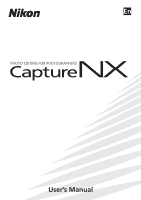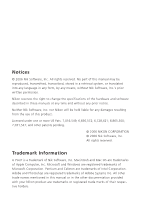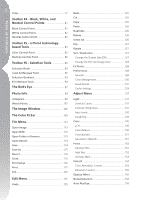ii
Chapter 1
Table of Contents
ii
Table of Contents
Crop
...................................................................
77
Toolbar F4 – Black, White, and
Neutral Control Points
...........................
81
Black Control Point
..........................................
81
White Control Point
.........................................
82
Neutral Control Point
.......................................
82
Toolbar F5 – U Point Technology-
based Tools
................................................
85
Color Control Point
..........................................
85
Red-Eye Control Point
......................................
86
Toolbar F6 - Selection Tools
..................
89
Selection Brush
.................................................
89
Lasso & Marquee Tools
....................................
92
Selection Gradient
............................................
93
Fill / Remove Tools
............................................
94
The Bird’s Eye
............................................
97
Photo Info
..................................................
99
Histogram
.........................................................
99
Watch Points
...................................................
101
The Image Window
...............................
105
The Color Picker
.....................................
109
File Menu
..................................................
113
Open Image
…
................................................
113
Open With
...
...................................................
113
Open Folder in Browser
.................................
113
Open Recent
...................................................
114
Save
.................................................................
114
Save As
....
........................................................
115
Revert
..............................................................
116
Close
................................................................
116
Print Setup
…
..................................................
116
Print
…
.............................................................
117
Exit
..................................................................
122
Edit Menu
.................................................
125
Undo
...............................................................
125
Redo
................................................................
125
Cut
...................................................................
125
Copy
................................................................
125
Paste
................................................................
126
Duplicate
.........................................................
126
Delete
..............................................................
126
Select All
.........................................................
126
Flip
...................................................................
127
Rotate
.............................................................
127
Size / Resolution
.............................................
127
Change the Output Size (DPI)
.........................
127
Change the File Size (Image Size)
....................
128
Fit Photo
.........................................................
128
Preferences
.....................................................
128
General
..........................................................
129
Color Management
........................................
130
Levels & Grid
..................................................
131
Cache Settings
...............................................
133
Adjust Menu
............................................
137
Light
................................................................
137
Levels & Curves
..............................................
137
Contrast / Brightness
......................................
141
Auto Levels
.....................................................
142
D-Lighting
......................................................
143
Color
...............................................................
145
LCH
................................................................
145
Color Balance
.................................................
150
Color Booster
.................................................
151
Saturation / Warmth
.......................................
151
Focus
...............................................................
152
Gaussian Blur
.................................................
152
High Pass
........................................................
152
Unsharp Mask
................................................
153
Correct
............................................................
154
Color Aberration Control
................................
154
Distortion Control
...........................................
155
Opacity Mixer
.................................................
155
Noise Reduction
.............................................
156
Auto Red-Eye
..................................................
156