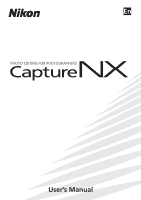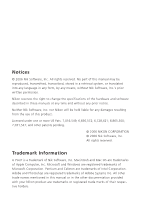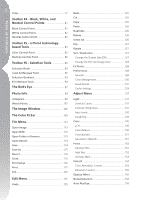iii
Chapter 1
Table of Contents
iii
Table of Contents
Color Profile
....................................................
157
Apply Profile
...................................................
157
Convert to Profile
...........................................
158
Control Points Menu
.............................
161
Color Control Points
…
...................................
161
Black Control Point
........................................
163
White Control Point
…
...................................
165
Neutral Control Point
…
.................................
167
Red-Eye Control Point
…
................................
171
Filter Menu
...............................................
173
Photo Effects
…
...............................................
173
Add Grain/Noise
…
..........................................
177
Contrast: Color Range
…
................................
177
Colorize
…
.......................................................
178
Black and White Conversion
…
......................
178
Batch Menu
..............................................
181
Run Batch Process
…
.......................................
181
Copy Settings
..................................................
181
Paste Settings
.................................................
181
Save Settings
…
...............................................
182
Load Settings
..................................................
183
Batch Process Alert Box
..................................
183
Processing Queue
.........................................
184
File Naming dialog
..........................................
186
Batch Options
.................................................
187
Manage Settings Files
.....................................
187
Batch Process
.................................................
188
Watched Folder
..............................................
190
View Menu
...............................................
195
Show All Control Points
.................................
195
Show Selection
...............................................
195
Show Grid
.......................................................
196
Show Lost Highlights
.....................................
196
Show Lost Shadows
........................................
197
Show Focus Area
............................................
197
View at 100%
.................................................
198
Fit to Screen
....................................................
198
Zoom In
...........................................................
198
Zoom Out
........................................................
198
Full Screen
.......................................................
198
Hide Palettes
...................................................
199
Compare
.........................................................
199
Compare in Browser
.......................................
199
Compare in Editor
..........................................
200
Compare With Original
...................................
200
Window Menu
........................................
203
Cascade
...........................................................
203
Tile
...................................................................
203
Reset Palette Location
...................................
204
Bird’s Eye
.........................................................
204
Browser
...........................................................
204
Camera Settings
.............................................
204
Color Picker
.....................................................
204
Edit List
...........................................................
204
File Directory
..................................................
204
IPTC Information
............................................
204
Photo Info
.......................................................
204
Tool Bar
...........................................................
204
Help Menu
................................................
207
Contents
..........................................................
207
Technical Support
...........................................
207
Show Welcome Screen
...................................
207
About Capture NX
..........................................
208
Appendix: Short-cuts
...........................
211
Appendix: Supplied Color Profiles
.. 214
Appendix:
Advisories & Additional Notices
......
217
Index
..........................................................
227