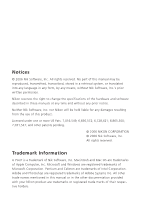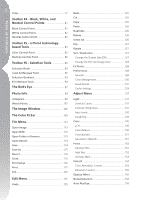Nikon 25338 User Manual - Page 7
Introduction
 |
View all Nikon 25338 manuals
Add to My Manuals
Save this manual to your list of manuals |
Page 7 highlights
1 Chapter 1 Introduction Introduction Capture NX™ is a powerful editing and photographic processing application designed specifically for digital photographers. Its simple, straight-forward user interface makes image enhancement easy, and exclusive features based on U Point™ photo editing technology provide a fully non-destructive workflow, which takes the guess work out of editing. Capture NX's patented U Point technology gives the user a number of unique tools, the most remarkable being the Control Point, which is used to adjust tone and color in an image. Control Points allow you to work directly on the image without the need for selections or layers and to apply your enhancements globally or selectively, giving you the power to increasingly refine your enhancements in order to create a natural-looking effect. Control Points let you apply and undo enhancements easily and quickly without compromising image integrity. When you are ready to save and archive your images, Capture NX enables you to save your image in the NEF file format, which saves your image file without degrading your image. operates together with the next, affecting the image progressively as more and more Control Points are applied. Select a Control Point to adjust color or to control the White, Black, and Neutral points. Because the enhancements you make are maintained separately from the original image data and without regard for the original file format, Capture NX enables you to make and change image enhancements repeatedly without degrading the quality of the image. Capture NX protects the original data as well as your enhancements when you save your image as a NEF file. With the NEF file format, you can always open the image and the enhancements, and close the image at any time without ever degrading the original image data. Control Points are a unique editing concept that gives the user a completely different kind of control over color and tone enhancement in an image. A Control Point is placed directly on the image and its value is defined by the user. Each Control Point