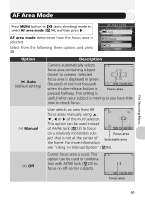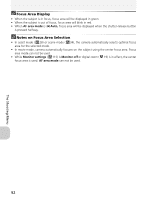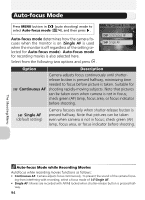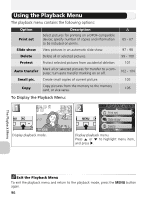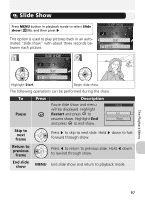Nikon COOLPIX 5200 User Manual - Page 102
Focus Area Display, Notes on Focus Area Selection
 |
UPC - 018208255160
View all Nikon COOLPIX 5200 manuals
Add to My Manuals
Save this manual to your list of manuals |
Page 102 highlights
The Shooting Menu Focus Area Display • When the subject is in focus, focus area will be displayed in green. • When the subject is out of focus, focus area will blink in red. • When AF area mode is Auto, focus area will be displayed when the shutter-release button is pressed halfway. Notes on Focus Area Selection • In assist mode ( 28) or scene mode ( 34), the camera automatically selects optimal focus area for the selected mode. • In movie mode, camera automatically focuses on the subject using the center focus area. Focus area mode can not be used. • While Monitor settings ( 115) is Monitor off or digital zoom ( 19) is in effect, the center focus area is used. AF area mode can not be used. 92

92
The Shooting Menu
Focus Area Display
•
When the subject is in focus, focus area will be displayed in green.
•
When the subject is out of focus, focus area will blink in red.
•
When
AF area mode
is
Auto
, focus area will be displayed when the shutter-release button
is pressed halfway.
Notes on Focus Area Selection
•
In assist mode (
28) or scene mode (
34), the camera automatically selects optimal focus
area for the selected mode.
•
In movie mode, camera automatically focuses on the subject using the center focus area.
Focus
area mode can not be used.
•
While
Monitor settings
(
115) is
Monitor off
or digital zoom (
19) is in effect, the center
focus area is used.
AF area mode
can not be used.