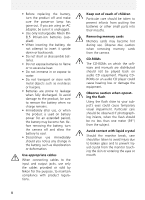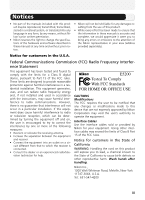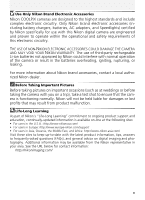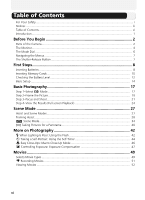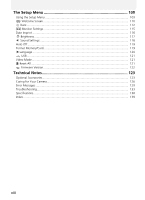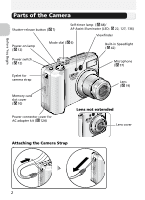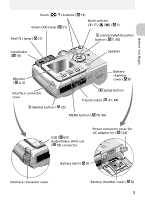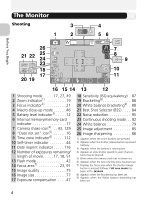Nikon COOLPIX 5200 User Manual - Page 9
More on Playback, The Shooting Menu, The Playback Menu - camera
 |
UPC - 018208255160
View all Nikon COOLPIX 5200 manuals
Add to My Manuals
Save this manual to your list of manuals |
Page 9 highlights
More on Playback 53 Viewing Pictures on the Camera 53 Cropping Pictures...56 Voice Memos: Recording and Playback 57 Viewing Pictures on TV...59 Viewing Pictures on a Computer 60 Printing Pictures ...64 Print Set ...65 Printing via Direct USB Connection 68 The Shooting Menu 73 Using the Shooting Menu 73 Image Mode...75 White Balance ...79 Metering ...81 Continuous ...82 Best Shot Selector ...84 Image Adjustment...85 Image Sharpening ...86 Sensitivity ...87 Auto Bracketing ...88 Saturation Control...90 AF Area Mode...91 Auto-focus Mode ...94 Noise Reduction ...95 The Playback Menu 96 Using the Playback Menu 96 Slide Show ...97 Delete ...99 Protect ...101 Auto Transfer ...102 Small Pic...105 Copy ...106 vii

vii
More on Playback
..............................................................................
53
Viewing Pictures on the Camera
........................................................................................
53
Cropping Pictures
..............................................................................................................
56
Voice Memos: Recording and Playback
..............................................................................
57
Viewing Pictures on TV
......................................................................................................
59
Viewing Pictures on a Computer
.......................................................................................
60
Printing Pictures
................................................................................................................
64
Print Set
......................................................................................................................
65
Printing via Direct USB Connection
....................................................................................
68
The Shooting Menu
...........................................................................
73
Using the Shooting Menu
..................................................................................................
73
Image Mode
......................................................................................................................
75
White Balance
...................................................................................................................
79
Metering
...........................................................................................................................
81
Continuous
.......................................................................................................................
82
Best Shot Selector
.............................................................................................................
84
Image Adjustment
.............................................................................................................
85
Image Sharpening
.............................................................................................................
86
Sensitivity
..........................................................................................................................
87
Auto Bracketing
................................................................................................................
88
Saturation Control
.............................................................................................................
90
AF Area Mode
...................................................................................................................
91
Auto-focus Mode
..............................................................................................................
94
Noise Reduction
................................................................................................................
95
The Playback Menu
...........................................................................
96
Using the Playback Menu
..................................................................................................
96
Slide Show
..................................................................................................................
97
Delete
..........................................................................................................................
99
Protect
....................................................................................................................
101
Auto Transfer
..........................................................................................................
102
Small Pic
. ..................................................................................................................
105
Copy
.........................................................................................................................
106