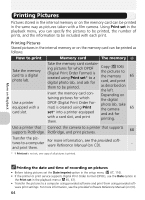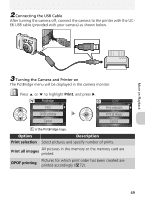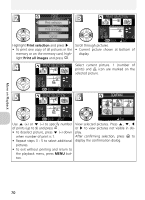Nikon COOLPIX 5200 User Manual - Page 75
Print Set - memory card compatibility
 |
UPC - 018208255160
View all Nikon COOLPIX 5200 manuals
Add to My Manuals
Save this manual to your list of manuals |
Page 75 highlights
Print Set Print set in the playback menu is used to create digital "print orders" listing the pictures to be printed, the number of prints, and the information to be included on each print. This print order is stored on the memory card in Digital Print Order Format (DPOF). Once a print order has been created, pictures can be printed directly from the memory card by inserting it in a DPOF-compatible device. Alternatively, you could take the memory card to a digital photo lab which supports DPOF. Pictures can also be printed using Print set settings, by connecting the camera to a printer supporting PictBridge ( 68). More on Playback Pressing MENU button in the playback Highlight Print selected and press . mode displays the playback menu. • To cancel all print settings, highlight Highlight Print set and press . Delete print set and press . Scroll through pictures. Select current picture. 1 (number of • Current picture shown at bottom of prints) and icon are marked on the display. selected picture. DPOF DPOF (Digital Print Order Format) is a recording format that stores the print order, such as pictures or quantity to be printed and recording date, and the shooting information, on the memory card. Before using this option, check that the digital photo lab or printer supports DPOF. 65