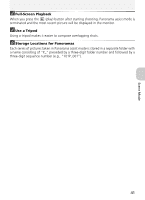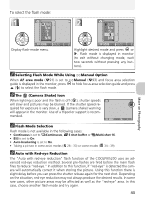Nikon COOLPIX 5200 User Manual - Page 50
Taking Pictures for a Panorama
 |
UPC - 018208255160
View all Nikon COOLPIX 5200 manuals
Add to My Manuals
Save this manual to your list of manuals |
Page 50 highlights
Taking Pictures for a Panorama Scene Mode Select (Panorama assist) in scene Return to shooting mode. menu, and press . Take first picture. Pan direction ( ) displayed. icon is displayed, and White balance and Exposure compensation are locked. About one third of picture is shown superimposed on view through lens. Compose next shot to overlap with previous picture. Take next shot. Repeat steps 4 - 5 until all shots in series have been taken. End series. • Shooting will also end if pressing the MENU button, playing pictures, changing mode using the mode dial, or entering standby mode. 40

40
Scene Mode
Taking Pictures for a Panorama
Select
(Panorama assist) in scene
menu, and press
.
Return to shooting mode.
Take first picture. Pan direction (
) dis-
played.
icon is displayed, and
White
balance
and
Exposure compensation
are locked. About one third of picture is
shown superimposed on view through
lens.
Compose next shot to overlap with pre-
vious picture.
Take next shot. Repeat
steps 4 - 5 until all shots
in series have been tak-
en.
End series.
•
Shooting will also end
if pressing the MENU
button, playing pic-
tures, changing mode
using the mode dial,
or entering standby
mode.