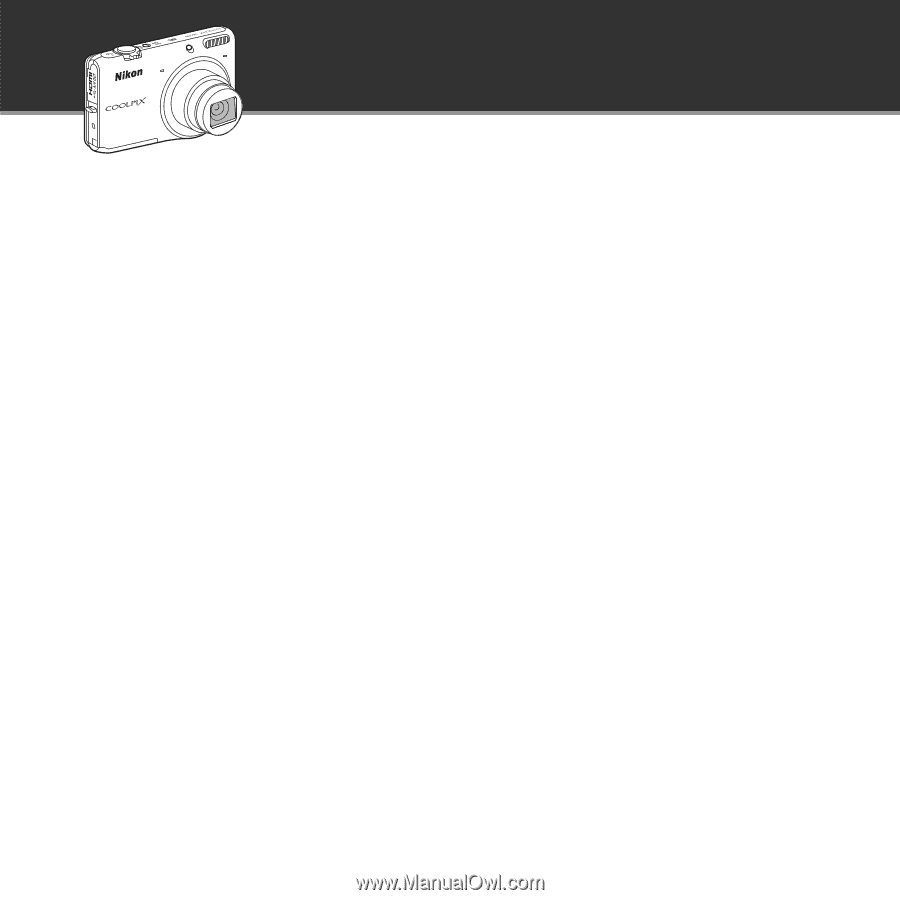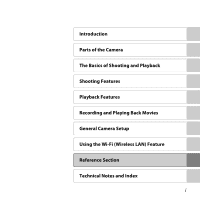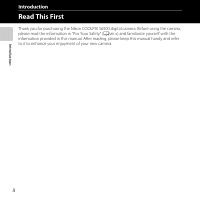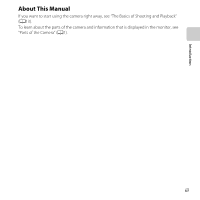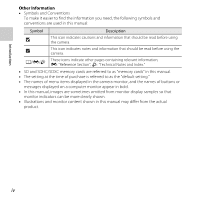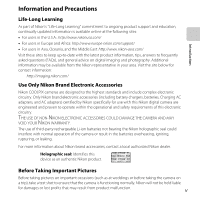Nikon COOLPIX S6500 Reference Manual - Page 2
Highlight Features of the COOLPIX S6500, Quick effects, Target finding AF, Wi-Fi wireless LAN function - release
 |
View all Nikon COOLPIX S6500 manuals
Add to My Manuals
Save this manual to your list of manuals |
Page 2 highlights
Highlight Features of the COOLPIX S6500 Image editing effects that are fun and easy to apply while shooting p Quick effects A30, 39 Create images with effects in three easy steps, simply by shooting, selecting, and saving. Thirty effects are available. Just as with a smartphone application, you can preview the results of each effect on the image and choose your favorite one to suit the scene or your mood. You can also apply effects to images later by pressing the k button during playback (A33). Autofocus function that automatically determines the subject M Target finding AF A75 The Target finding AF function allows the camera to determine the main subject of the image, such as a person, flower, or small object. The camera automatically focuses on the subject, letting you freely compose the image without worrying about the focus. In addition, the camera automatically adjusts the focus area to match the size of the subject, ensuring a sharp focus on the intended subject. Remotely controlling the camera using a smart device Wi-Fi (wireless LAN) function A107 The camera's built-in Wi-Fi (wireless LAN) function* allows you to remotely release the shutter of the camera by operating a smart device that is wirelessly connected to the camera. The camera's monitor view is displayed on the screen of the wirelessly connected smart device, enabling you to remotely zoom the camera in or out on the subject. You can also transfer saved images from the camera to the smart device. * To use the Wi-Fi (wireless LAN) function, Wireless Mobile Utility must be installed on the smart device (A108).