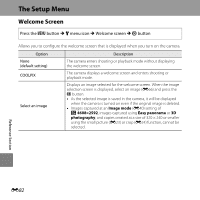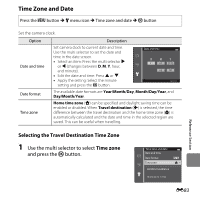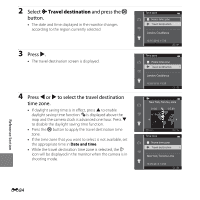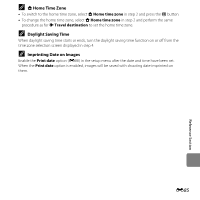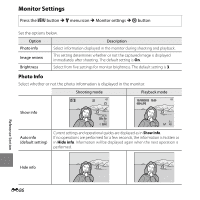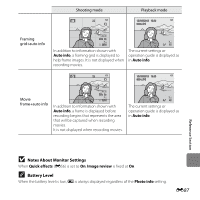Nikon COOLPIX S6500 Reference Manual - Page 219
Notes About Monitor Settings, Battery Level, Quick effects, Image review, Photo info
 |
View all Nikon COOLPIX S6500 manuals
Add to My Manuals
Save this manual to your list of manuals |
Page 219 highlights
Shooting mode Playback mode 15/05/2013 15:30 0004. JPG Framing grid+auto info 25m 0s 850 In addition to information shown with Auto info, a framing grid is displayed to help frame images. It is not displayed when recording movies. 4/ 4 The current settings or operation guide is displayed as in Auto info. 15/05/2013 15:30 0004. JPG Movie frame+auto info 25m 0s 850 In addition to information shown with Auto info, a frame is displayed before recording begins that represents the area that will be captured when recording movies. It is not displayed when recording movies. 4/ 4 The current settings or operation guide is displayed as in Auto info. Reference Section B Notes About Monitor Settings When Quick effects (E56) is set to On, Image review is fixed at On. C Battery Level When the battery level is low, B is always displayed regardless of the Photo info setting. E87