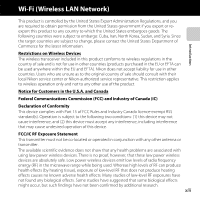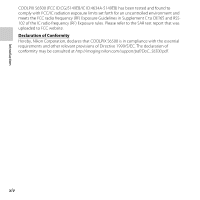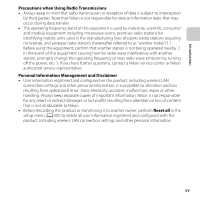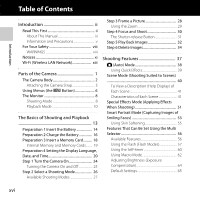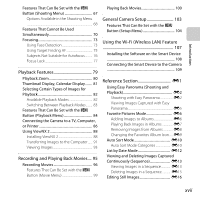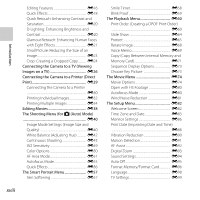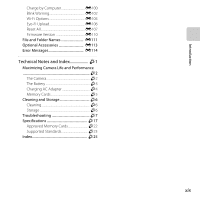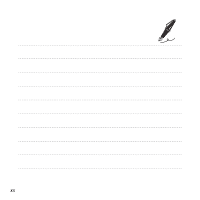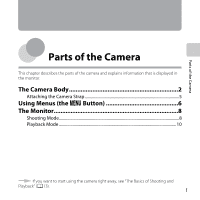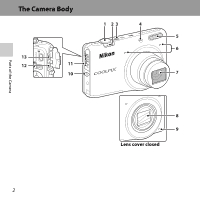xviii
Introduction
Editing Features
.............................................
E
16
Quick Effects
.....................................................
E
18
Quick Retouch: Enhancing Contrast and
Saturation
...........................................................
E
20
D-Lighting: Enhancing Brightness and
Contrast
..............................................................
E
20
Glamour Retouch: Enhancing Human Faces
with Eight Effects
...........................................
E
21
Small Picture: Reducing the Size of an
Image
....................................................................
E
23
Crop: Creating a Cropped Copy
..........
E
24
Connecting the Camera to a TV (Viewing
Images on a TV)
..........................................
E
26
Connecting the Camera to a Printer (Direct
Print)
...............................................................
E
29
Connecting the Camera to a Printer
..................................................................................
E
30
Printing Individual Images
.......................
E
32
Printing Multiple Images
..........................
E
34
Editing Movies
............................................
E
38
The Shooting Menu (for
A
(Auto) Mode)
..........................................................................
E
40
Image Mode Settings (Image Size and
Quality)
................................................................
E
40
White Balance (Adjusting Hue)
............
E
42
Continuous Shooting
.................................
E
45
ISO Sensitivity
..................................................
E
49
Color Options
..................................................
E
50
AF Area Mode
..................................................
E
51
Autofocus Mode
............................................
E
55
Quick Effects
.....................................................
E
56
The Smart Portrait Menu
.........................
E
57
Skin Softening
................................................
E
57
Smile Timer
........................................................
E
58
Blink Proof
..........................................................
E
59
The Playback Menu
...................................
E
60
Print Order (Creating a DPOF Print Order)
..................................................................................
E
60
Slide Show
.........................................................
E
64
Protect
.................................................................
E
65
Rotate Image
....................................................
E
68
Voice Memo
......................................................
E
69
Copy (Copy Between Internal Memory and
Memory Card)
..................................................
E
71
Sequence Display Options
......................
E
73
Choose Key Picture
.....................................
E
73
The Movie Menu
........................................
E
74
Movie Options
.................................................
E
74
Open with HS Footage
..............................
E
80
Autofocus Mode
...........................................
E
80
Wind Noise Reduction
...............................
E
81
The Setup Menu
.........................................
E
82
Welcome Screen
............................................
E
82
Time Zone and Date
....................................
E
83
Monitor Settings
............................................
E
86
Print Date (Imprinting Date and Time)
..................................................................................
E
88
Vibration Reduction
.....................................
E
90
Motion Detection
..........................................
E
91
AF Assist
..............................................................
E
92
Digital Zoom
....................................................
E
93
Sound Settings
................................................
E
94
Auto Off
...............................................................
E
95
Format Memory/Format Card
...............
E
96
Language
............................................................
E
98
TV Settings
.........................................................
E
99