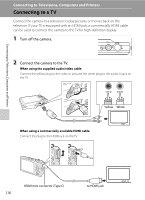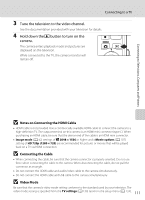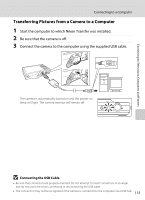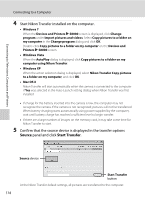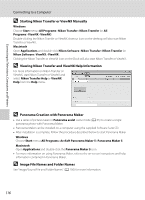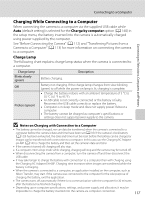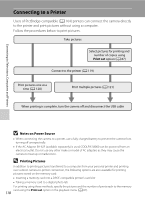Nikon COOLPIX S8000 S8000 User's Manual - Page 125
Transferring Pictures from a Camera to a Computer, Connecting the USB Cable
 |
View all Nikon COOLPIX S8000 manuals
Add to My Manuals
Save this manual to your list of manuals |
Page 125 highlights
Connecting to Televisions, Computers and Printers Connecting to a Computer Transferring Pictures from a Camera to a Computer 1 Start the computer to which Nikon Transfer was installed. 2 Be sure that the camera is off. 3 Connect the camera to the computer using the supplied USB cable. The camera is automatically turned on and the power-on lamp will light. The camera monitor will remain off. B Connecting the USB Cable • Be sure that connectors are properly oriented. Do not attempt to insert connectors at an angle, and do not use force when connecting or disconnecting the USB cable. • The connection may not be recognized if the camera is connected to the computer via a USB hub. 113

113
Connecting to a Computer
Connecting to Televisions, Computers and Printers
Transferring Pictures from a Camera to a Computer
1
Start the computer to which Nikon Transfer was installed.
2
Be sure that the camera is off.
3
Connect the camera to the computer using the supplied USB cable.
The camera is automatically turned on and the power-on
lamp will light. The camera monitor will remain off.
B
Connecting the USB Cable
•
Be sure that connectors are properly oriented. Do not attempt to insert connectors at an angle,
and do not use force when connecting or disconnecting the USB cable.
•
The connection may not be recognized if the camera is connected to the computer via a USB hub.