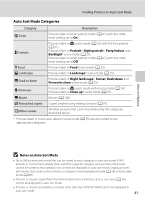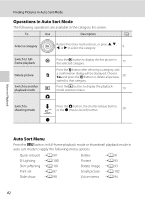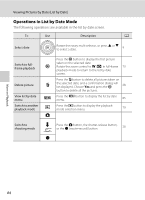Nikon COOLPIX S8000 S8000 User's Manual - Page 96
Operations in List by Date Mode, The following operations are available in the list by date screen.
 |
View all Nikon COOLPIX S8000 manuals
Add to My Manuals
Save this manual to your list of manuals |
Page 96 highlights
Viewing Pictures by Date (List by Date) Operations in List by Date Mode The following operations are available in the list by date screen. To Use Description A Select date Rotate the rotary multi selector, or press H or I to select a date. 9 Switch to fullframe playback Delete picture View list by date menu Switch to another playback mode k l d c A Press the k button to display the first picture taken on the selected date. Rotate the zoom control to f (h) in full-frame 73 playback mode to return to the list by date screen. Press the l button to delete all pictures taken on the selected date, and a confirmation dialog will be displayed. Choose Yes and press the k 28 button to delete all the pictures. Press the d button to display the list by date menu. 85 Press the c button to display the playbackmode selection menu. 79 Switch to shooting mode Press the A button, the shutter-release button, or the b (movie-record) button. 28 b More on Playback 84