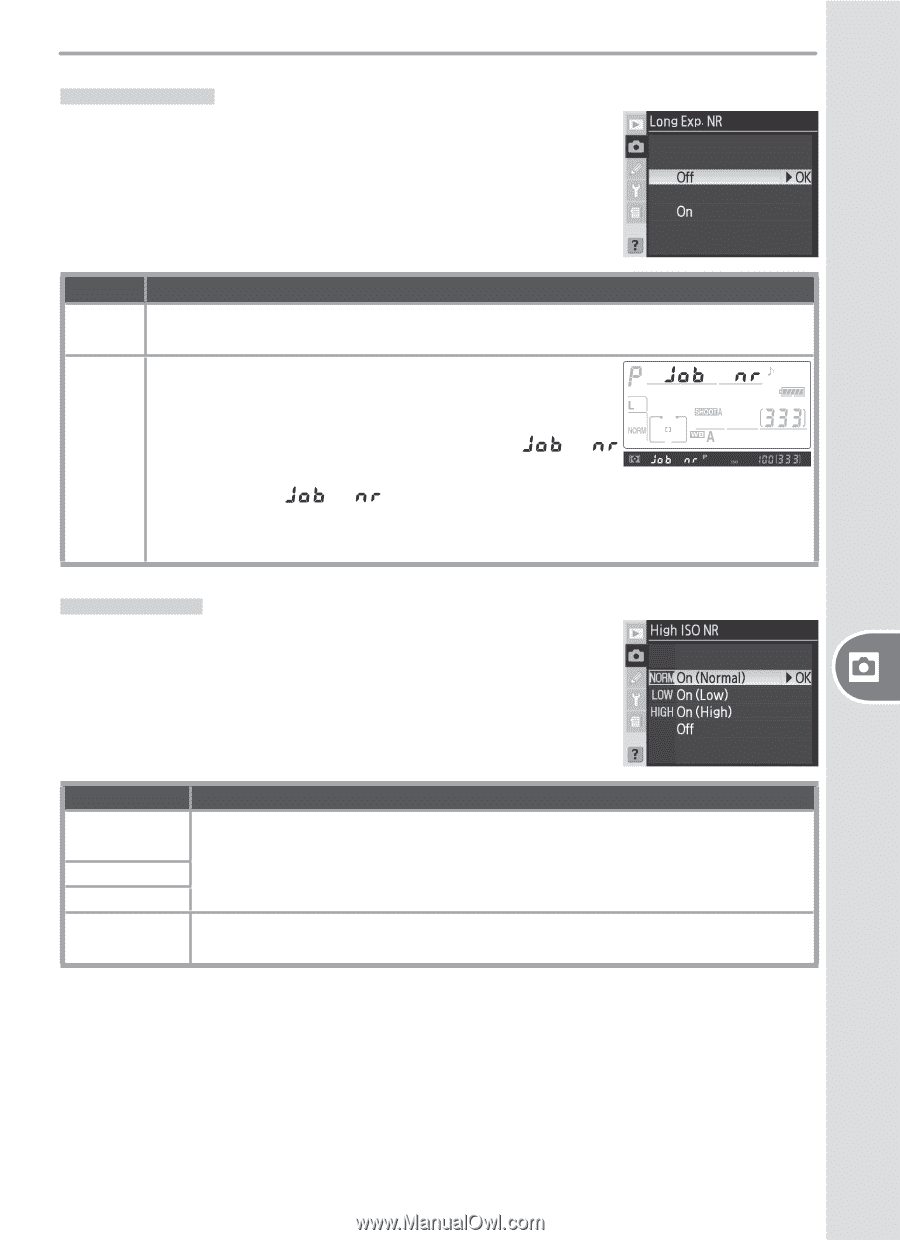Nikon D200 D200 User's Manual - Page 141
High ISO NR, Long Exp. NR, Setup, The Shooting Menu, On Normal, ISO Auto, Normal, On Low, On High
 |
UPC - 018208252350
View all Nikon D200 manuals
Add to My Manuals
Save this manual to your list of manuals |
Page 141 highlights
Long Exp. NR Select On to reduce"noise"in the form of randomly-spaced, brightly-colored pixels in photographs taken at shutter speeds of 8 s or slower. Option Description Off (default) Noise reduction off ; camera functions normally. Photos taken at shutter speeds of about 8 s or slower are processed to reduce noise, increasing recording time by about 50-100% and halving number of images that can be On stored in memory buffer. During processing, blinks in shutter-speed/aperture displays. Next photo can be taken when is no longer displayed. Note that if photographs are played back during processing, the image displayed in the monitor may not show the effects of noise reduction. High ISO NR Photographs taken at high sensitivities can be processed to reduce "noise." Choose from the following options: Option Description On (Normal) Noise reduction takes effect at ISO sensitivities of 400 or above or if ISO (default) sensitivity is raised to 400 or higher when On is selected for Custom Set- On (Low) ting b1 (ISO Auto). Select Normal or High for increased noise reduction. On (High) Noise reduction is increased at ISO sensitivities over 1600. Off Noise reduction turns off at ISO sensitivities of 800 or below. Minimal noise reduction is performed at ISO sensitivities over 800. Setup The Shooting Menu 131