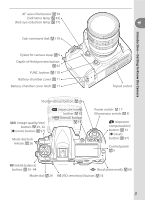vi
Table of Contents
For Your Safety
....................................................................................................................................
ii
Notices
...................................................................................................................................................
iv
Introduction
Introduction
............................................................................................................
............................................................................................................
1
Getting to Know the Camera
.........................................................................................................
2
First Steps
.............................................................................................................................................
8
Attaching a Lens
...............................................
8
Charging and Inserting the Battery
......
10
Basic Setup
...........................................................
12
Inserting Memory Cards
..............................
14
Adjusting Viewfinder Focus
.......................
16
Tutorial:
Tutorial:
Photography and Playback
Photography and Playback
....................................................................
....................................................................
1
1
7
Basic Photography
............................................................................................................................
17
Basic Playback
.....................................................................................................................................
22
Reference
Reference
................................................................................................................
................................................................................................................
2
2
3
Using Camera Menus
.......................................................................................................................
24
Reference:
Reference:
More on Photography
More on Photography
.........................................................................
.........................................................................
2
2
6
Choosing a Shooting Mode
...........................................................................................................
26
Image Quality and Size
....................................................................................................................
28
Image Quality
.....................................................
28
Image Size
.............................................................
32
ISO Sensitivity
.....................................................................................................................................
33
White Balance
.....................................................................................................................................
35
Optimizing Images
............................................................................................................................
45
Color Space
..........................................................................................................................................
50
Focus
......................................................................................................................................................
51
Focus Mode
.........................................................
51
Focus Area Selection
......................................
53
AF-Area Mode
.....................................................
54
Focus Zone Selection
....................................
55
Focus Lock
............................................................
56
The AF-Assist Illuminator
.............................
58
Getting Good Results with Autofocus
59
Manual Focus
......................................................
60
Exposure
...............................................................................................................................................
61
Metering
................................................................
61
Exposure Mode
..................................................
62
Autoexposure Lock
.........................................
70
Exposure Compensation
.............................
72
Exposure and Flash Bracketing
................
73
Flash Photography
............................................................................................................................
76
Flash Sync Modes
.............................................
77
Using the Built-in Flash
.................................
78
Flash Exposure Compensation
................
80
FV Lock
....................................................................
81
Self-Timer Mode
.................................................................................................................................
83
Image Overlay and Multiple Exposure
.......................................................................................
84
Interval Timer Photography
...........................................................................................................
89
Non-CPU Lenses
.................................................................................................................................
93
Using a GPS Unit
................................................................................................................................
96
Two-Button Reset
..............................................................................................................................
97