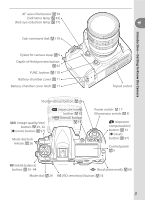Nikon D200 D200 User's Manual - Page 17
Large-Capacity Memory Cards, Camera Off Display/No Memory Card, Advanced Focusing Screen Display - custom settings
 |
UPC - 018208252350
View all Nikon D200 manuals
Add to My Manuals
Save this manual to your list of manuals |
Page 17 highlights
Introduction-Getting to Know the Camera Advanced Focusing Screen Display When the background is bright, the active focus area ( 53) is highlighted in black. When the background is dark, the active focus area is highlighted briefly in red as needed to establish contrast with the background ("Vari-Brite" focus areas), making it easier to identify the selected focus area. The viewfinder is also equipped with on-demand grid lines. When On is selected for Custom Setting d2 (Grid display; 158), a reference grid is superimposed over the display in the viewfinder. This grid is a useful aid when composing landscape shots or when tilting or shifting a PC Nikkor lens. Owing to the characteristics of this type of viewfinder display, you may notice fine lines radiating outwards from the selected focus area, or that the display in the viewfinder turns red when the selected focus area is highlighted. These phenomena are normal and do not indicate a malfunction. The Viewfinder Display The focus-area and grid-line displays in the viewfinder (advanced focusing screen display) tend to brighten at high temperatures and to darken and exhibit slower response times at low temperatures. The other displays in the viewfinder tend to darken at high temperatures and exhibit slower response times at low temperatures. All displays will return to normal at room temperature. Large-Capacity Memory Cards When enough memory remains on the memory card to record a thousand or more pictures at current settings, the number of exposures remaining will be shown in thousands, rounded down to the nearest hundred (e.g., if there is room for approximately 1,260 exposures, the exposure count display will show 1.2 K). Camera Off Display/No Memory Card If the camera is turned off with a battery and memory card inserted, the number of exposures remaining will be displayed in the control panel. If no memory card is inserted, the control panel will show and a icon will be displayed in the viewfinder. 7