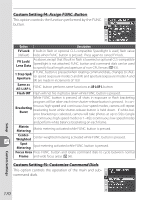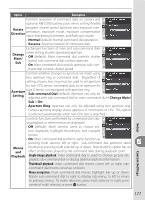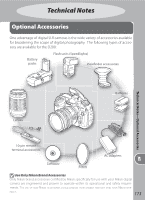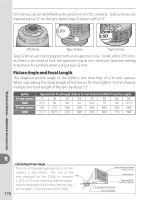Nikon D200 D200 User's Manual - Page 181
Setup, Custom Settings, Rotate, Direction, Normal, Reverse, Change, Aperture, Setting
 |
UPC - 018208252350
View all Nikon D200 manuals
Add to My Manuals
Save this manual to your list of manuals |
Page 181 highlights
Option Description Controls operation of command dials on camera and optional MB-D200 battery pack when setting flexible Rotate Direction program, shutter speed, aperture, easy exposure compensation, exposure mode, exposure compensation value, bracketing increment, and flash sync mode. • Normal (default): Normal command dial operation. • Reverse: Reverses rotation of command dials. Exchanges functions of main and sub-command dials Change Main / Sub when setting shutter speed and aperture. • Off (default): Main command dial controls shutter speed, sub-command dial controls aperture. • On: Main command dial controls aperture, sub-com- mand dial controls shutter speed. Controls whether changes to aperture are made using lens aperture ring or command dials. Regardless of setting chosen, lens ring must be used to set aperture for non-CPU lenses, command dials to set aperture for Aperture Setting type G lenses not equipped with aperture ring. • Sub-command Dial (default): Aperture can only be adjusted with sub-command dial (or main command dial if Change Main/ Sub is On). • Aperture Ring: Aperture can only be adjusted using lens aperture ring. Camera aperture display shows aperture in increments of 1 EV. This option is selected automatically when non-CPU lens is attached. Controls functions performed by command dials dur- ing playback or when menus are displayed. • Off (default): Multi selector used to choose pic- ture displayed, highlight thumbnails, and navigate menus. • On: Main command dial performs same function as pressing multi selector left or right. Sub-command dial performs same Menus and Playback function as pressing multi selector up or down. Note that this option has no effect on the roles played by the command dials during playback zoom. Single-image playback: main command dial is used to choose picture displayed, sub-command dial to display additional photo information. Thumbnail playback: main command dial moves cursor left or right, sub- command dial moves cursor up or down. Menu navigation: main command dial moves highlight bar up or down. Rotate sub-command dial to right to display sub-menu, to left to return to previous menu. To make selection, press multi selector to right, press center of multi selector, or press button. Setup Custom Settings 171