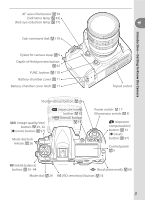vii
Reference: More on Playback
Reference: More on Playback
................................................................................
................................................................................
9
9
8
Viewing Photographs
.......................................................................................................................
98
Single-Image Playback
..................................
98
Photo Information
...........................................
99
Viewing Multiple Images:
Thumbnail Playback
.......................................
102
Taking a Closer Look: Playback Zoom.. 103
Protecting Photographs
from Deletion
......................................................
104
Deleting Individual Photographs
...........
105
Viewing Photographs on TV
..........................................................................................................
106
Connecting to a Computer
............................................................................................................
107
Printing Photographs
.......................................................................................................................
110
Setup
Setup
.......................................................................................................................
.......................................................................................................................
11
11
5
Basic Camera Settings: The Setup Menu
...................................................................................
115
Format
.....................................................................
116
LCD Brightness
...................................................
116
Mirror Lock-Up
...................................................
117
Video Mode
..........................................................
117
World Time
...........................................................
117
Language
..............................................................
118
Image Comment
..............................................
118
Auto Image Rotation
......................................
119
Recent Settings
..................................................
119
USB
............................................................................
121
Dust Off Ref Photo
...........................................
121
Battery Info
...........................................................
123
Firmware Version
..............................................
123
Shooting Options: The Shooting Menu
.....................................................................................
124
Shooting Menu Bank
.....................................
125
Menu Reset
..........................................................
127
Folders
.....................................................................
128
File Naming
..........................................................
129
Optimize Image
.................................................
129
Color Space
..........................................................
129
Image Quality
.....................................................
129
Image Size
.............................................................
130
JPEG Compression
...........................................
130
RAW Compression
...........................................
130
White Balance
.....................................................
130
Long Exp. NR
.......................................................
131
High ISO NR
.........................................................
131
ISO Sensitivity
.....................................................
132
Image Overlay
....................................................
132
Multiple Exposure
............................................
132
Interval Timer Shooting
................................
132
Non-CPU Lens Data
........................................
132
Playback Options: The Playback Menu
......................................................................................
133
Delete
......................................................................
133
Playback Folder
..................................................
135
Slide Show
............................................................
135
Hide Image
...........................................................
137
Print Set
..................................................................
139
Display Mode
......................................................
141
Image Review
.....................................................
141
After Delete
..........................................................
142
Rotate Tall
..............................................................
142
Custom Settings
.................................................................................................................................
143
Technical Notes
Technical Notes
.......................................................................................................
.......................................................................................................
173
173
Optional Accessories
........................................................................................................................
173
Caring for the Camera
......................................................................................................................
184
Troubleshooting
................................................................................................................................
189
Appendix
..............................................................................................................................................
195
Specifications
......................................................................................................................................
203
Index
.......................................................................................................................................................
208