Nokia 2180 Nokia 2180 User Guide in English - Page 24
To Store Numbers and Names, To fast save, To add a name to a stored phone number
 |
View all Nokia 2180 manuals
Add to My Manuals
Save this manual to your list of manuals |
Page 24 highlights
To Store Numbers and Names To fast save 1) Enter phone number 2) Press and hold 0HPRU\ To add a name to a stored phone number 1) Recall stored number (notice memory location at top, right corner of display; write this number down to use in step 4) ÷ 2) Press then enter name 3) Press 0HPRU\, then 6WRUH 4) At 6725( ,1 /2&$7,21" enter recalled location number from step 1 5) Press 2. twice 19
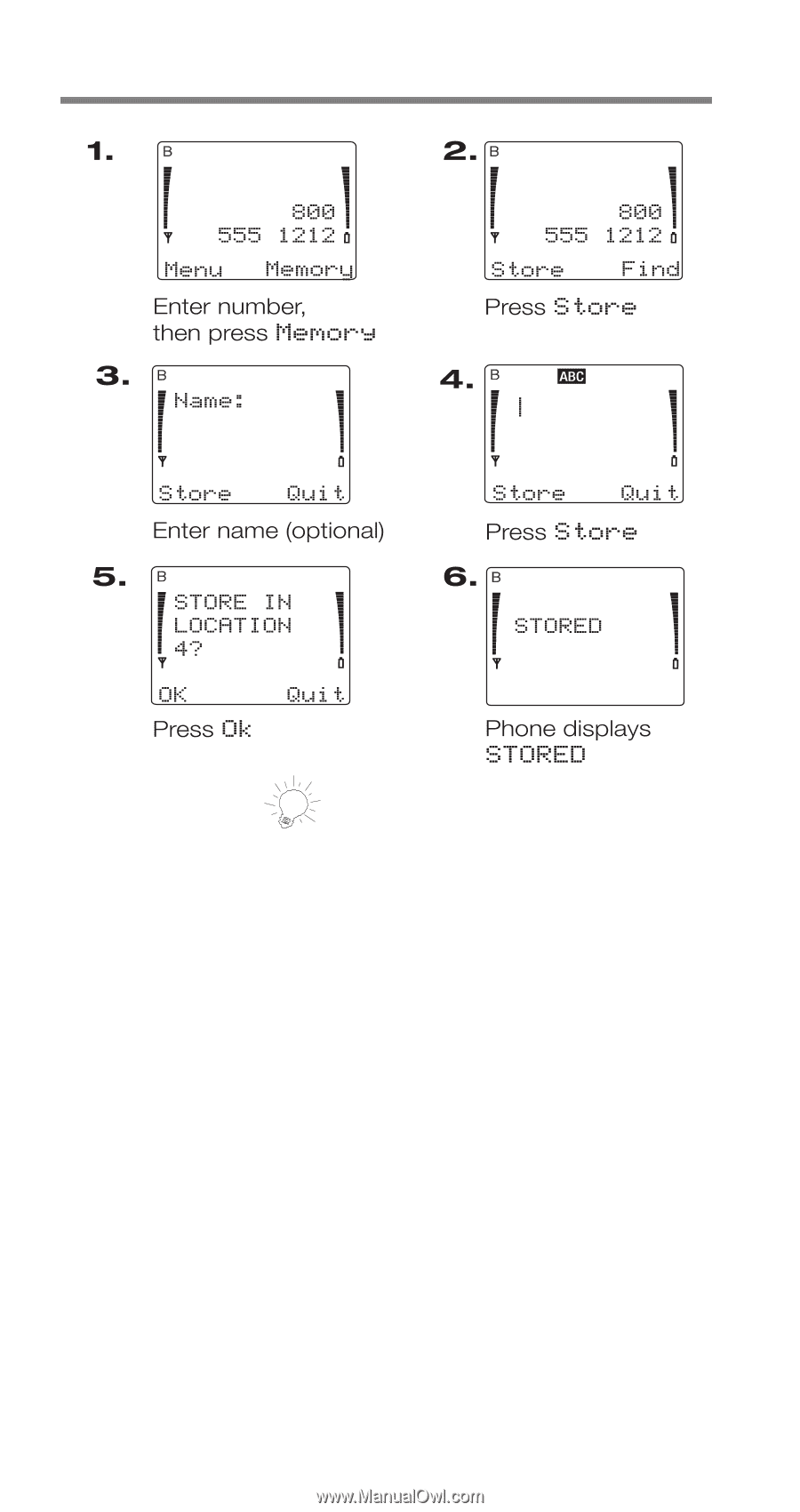
19
To Store Numbers and Names
To fast save
1)
Enter phone number
2)
Press and hold
0HPRU\
To add a name to a stored phone number
1)
Recall stored number (notice memory location at top,
right corner of display; write this number down to use
in step 4)
2)
Press
°
then enter name
3)
Press
0HPRU\
, then
6WRUH
4)
At
6725( ,1 /2&$7,21"
enter recalled location
number from step 1
5)
Press
2.
twice














