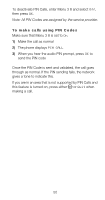Nokia 2180 Nokia 2180 User Guide in English - Page 50
When you set Messages Only Mode to, To set your phone to Messages Only
 |
View all Nokia 2180 manuals
Add to My Manuals
Save this manual to your list of manuals |
Page 50 highlights
To set your phone to Messages Only Mode When you set Messages Only Mode to 2Q, you can receive voice mail notification, pages, and text messages. Your phone will not receive any incoming calls. A quick way to turn Messages Only Mode on or off is to press 0HQX #. Or, you can use 0HQX 3 9 to set it to 2Q. If you activate this feature via the menu, your phone will display 06*6 21/

45
To set your phone to Messages Only
Mode
When you set Messages Only Mode to
2Q
, you can receive
voice mail notification, pages, and text messages. Your
phone will not receive any incoming calls.
A quick way to turn Messages Only
Mode on or off is to press
0HQX
#. Or,
you can use
0HQX
3 9 to set it to
2Q
.
If you activate this feature via the
menu, your phone will display
06*6
21/<
. If you use the
0HQX
# shortcut,
your phone will display
,1&20,1*
&$//6 %/2&.(’
or
,1&20,1*
&$//6 $//2:(’
, depending on
whether this feature is being activated
or deactivated.
If you turn your phone off without de-
activating the Messages Only Mode, it will display
,1&20,1* &$//6 %/2&.(’
when you first turn it back on.
The default setting for this feature is
2II
.
Note: Check with your service provider to see if they sup-
port this feature. If not, you may not receive any messages
while you are roaming, even when this feature is activated.