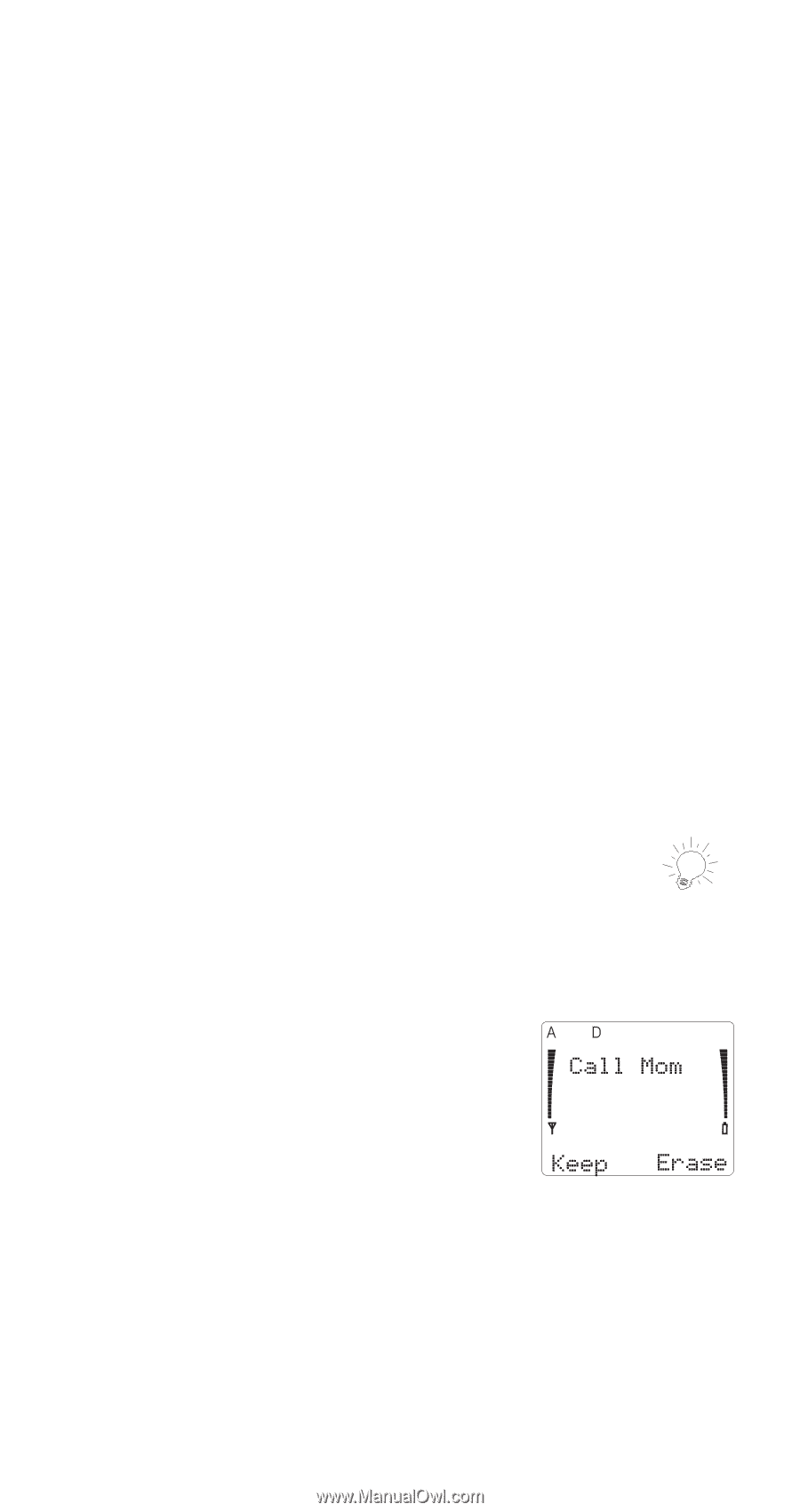Nokia 2180 Nokia 2180 User Guide in English - Page 35
Menu 4 2, Keypad Tones, Menus 4 3 and 4 4, Manual DTMF Tones, and Auto DTMF Length
 |
View all Nokia 2180 manuals
Add to My Manuals
Save this manual to your list of manuals |
Page 35 highlights
ð Regardless of the setting, if you wish to turn your lights 2Q at any time, simply press quickly. Menu 4 2, Keypad Tones Keypad tones are the sounds you hear when you press any key on your phone’s keypad. You can select the volume level of this tone, or you can turn it off. The default setting is /HYHO 5. Note: The keypad tone volume is set separately for each accessory you use. Menus 4 3 and 4 4, Manual DTMF Tones and Auto DTMF Length Because your phone is a touch tone phone, it creates certain sounds when you press its keys. These tones can be used for many automated, over-the-phone services such as checking your bank balance, using your voice mailbox options, and even checking airplane arrival and departure times. These two features set the length of your phone’s touch tones when pressed manually or sent automatically. See “Touch Tone Settings” on page 54 for details. Menu 4 5, Personal Reminder Note This feature allows you to store a text message in your phone. This note will display whenever your phone is switched on. 1) Press 0HQX 4 5 2) Enter new message or edit the existing one (maximum length is 30 characters) 3) Press 2SWLRQ 4) Press W to 6WRUH or (UDVH 5) Press 2. Characters you key in are added to the right of the cursor. ù Press to erase characters to the left of the cursor. 30