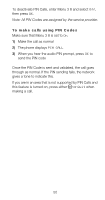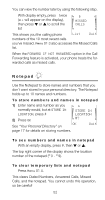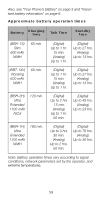Nokia 2180 Nokia 2180 User Guide in English - Page 60
Touch Tone Strings, To store Touch Tone strings, Special Characters
 |
View all Nokia 2180 manuals
Add to My Manuals
Save this manual to your list of manuals |
Page 60 highlights
Touch Tone Strings Touch Tone strings can be used for sending and receiving information with your phone. For example, you can store your office voice mailbox number, along with your password for easy access to your messages. To store Touch Tone strings Store Touch Tone strings the same way you store phone numbers. You can store a whole digit sequence in a memory location and send it as Touch Tones for frequently-used strings of numbers. These number strings can also be linked with other stored phone numbers. Read on for more information on linking strings with stored numbers. To send a Touch Tone string During a call, with the display empty (make sure Menu 4 3 is not set to 2II) 1) Dial or recall from memory the string you want to send í 2) Press 0HQX, then Note: Use caution when sending confidential information over the air when using DTMF tones in analog mode. Special Characters Pressing ∗∗∗ creates a “p” (pause) when you are storing numbers. When the number is dialed, the digits stored to the right of the “p” are automatically sent as touch tones after a 2.5 second pause. Pressing creates a “w” (wait) when you are storing numbers. The “w” makes the phone wait for you to press the '70) soft key, then it sends the digits stored to the right of the “w” as touch tones. You can add as many “p” and “w” characters as you need in a single number sequence. 55