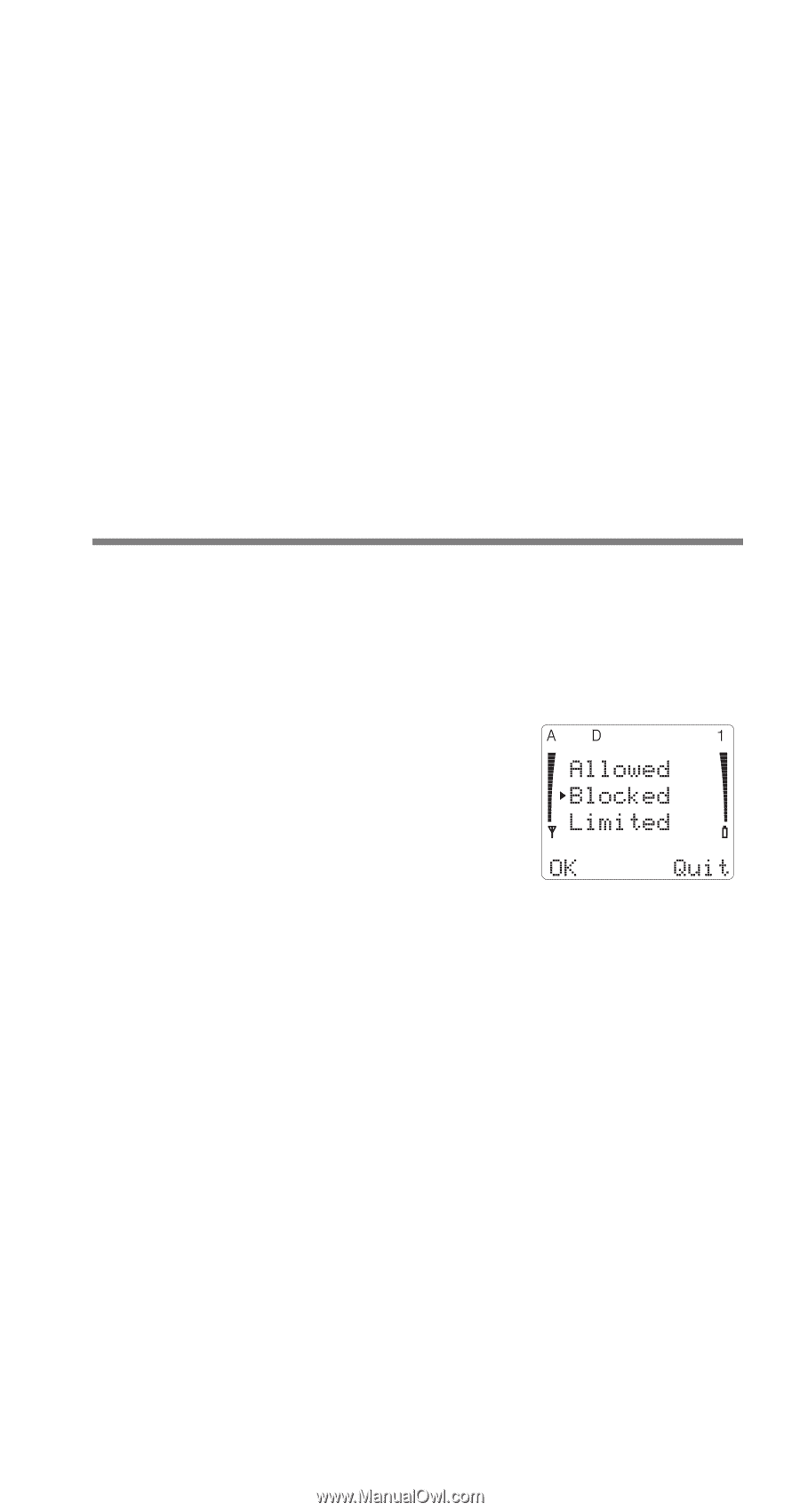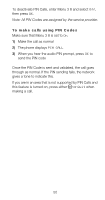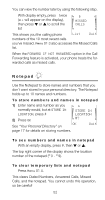Nokia 2180 Nokia 2180 User Guide in English - Page 53
Menu 5 3, Restrict Calls, To change your lock code, Restrict outgoing calls
 |
View all Nokia 2180 manuals
Add to My Manuals
Save this manual to your list of manuals |
Page 53 highlights
To change your lock code You can change your lock code with your phone’s menu. It’s recommended that you change your code immediately because the default lock code (1234) appears in this owner’s manual. In a lock code, only characters 0 to 9, ∗ and # are accepted. Changing the lock code is simple. Just use Menu 5 2 to do this. Make sure to have your security code handy, you’ll need it to change the lock code. Note: Avoid entering access codes similar to emergency numbers to prevent accidental emergency calls. Menu 5 3, Restrict Calls This feature allows you to restrict incoming and outgoing calls to and from your phone. You can select the level of restrictions through a series of menu choices. Menu 5 3 1, Restrict outgoing calls $OORZHG means that all calls can be made as usual. %ORFNHG means that no calls can be made. /LPLWHG means that calls can be made only to phone numbers stored in certain memory locations. When restricting outgoing calls by selecting /LPLWHG, you are prompted for an $OORZ IURP ORFDWLRQ= and 7R ORFDWLRQ= value. For example, at $OORZ IURP ORFDWLRQ= enter 1 and 7R ORFDWLRQ= enter 15, to allow only calls to the numbers stored in locations 1-15. When calls are restricted, calls may also be possible to the emergency number programmed into your phone (e.g. 911 or other official emergency numbers). However, Emergency Key 9 may not operate depending on the type of restriction you choose. The default setting for this feature is $OORZHG. 48