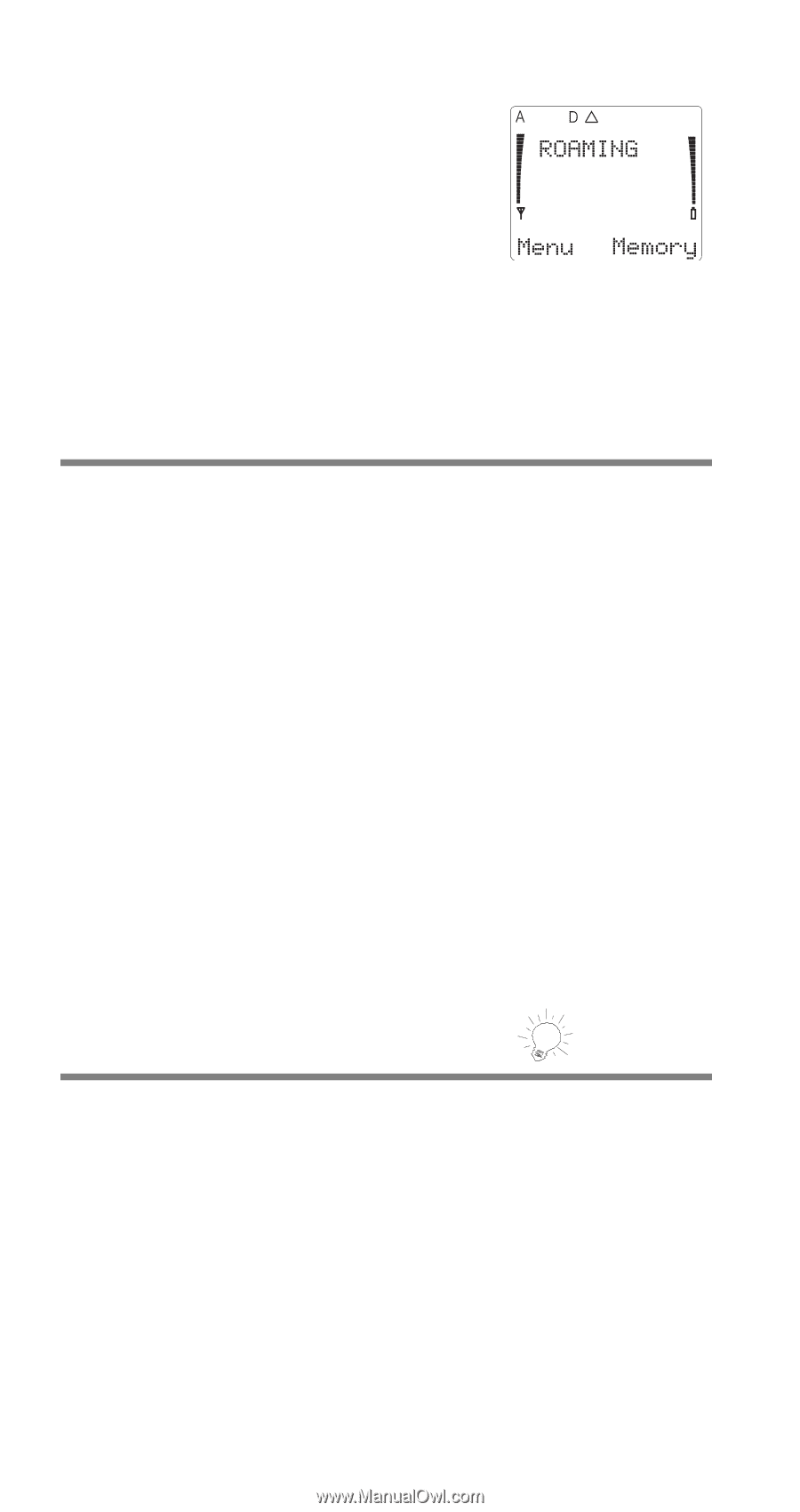Nokia 2180 Nokia 2180 User Guide in English - Page 44
Menu 8, NAM Selection, Number Editor, Number Assignment Module NAM.
 |
View all Nokia 2180 manuals
Add to My Manuals
Save this manual to your list of manuals |
Page 44 highlights
Roaming Indicators When your phone begins roaming, it displays 52$0,1*. If roaming in a non-preferred system, your phone will also display 52$0,1* and a ' will appear. If your phone begins roaming during a call, and Beep-On-Roam (Menu 4 8) is set to 2Q, your phone will beep once. Menu 8, NAM Selection The service provider programs your phone with the phone number and system information into your phone’s memory when your phone is first activated. This is called a Number Assignment Module (NAM). You can have your phone activated in up to 2 different service areas (e.g. one in Chicago, another in Dallas), each giving your phone a different phone number or account. Only one phone number is in effect at a time. When you select a phone number, you’re also selecting which system you’re using as your home system. The first phone number displayed with this menu is the currently selected number. Note: You need at least one active number to make calls. You cannot change from one NAM to another during a call. Menu 9, Number Editor You can edit the digits of a phone number that’s currently displayed. This helps in many instances, especially when you want to call a number already stored, but must first include 1 plus the area code because you’re out of your home area. To edit a stored phone number 1) Recall a stored number 2) Press 0HQX 9 39