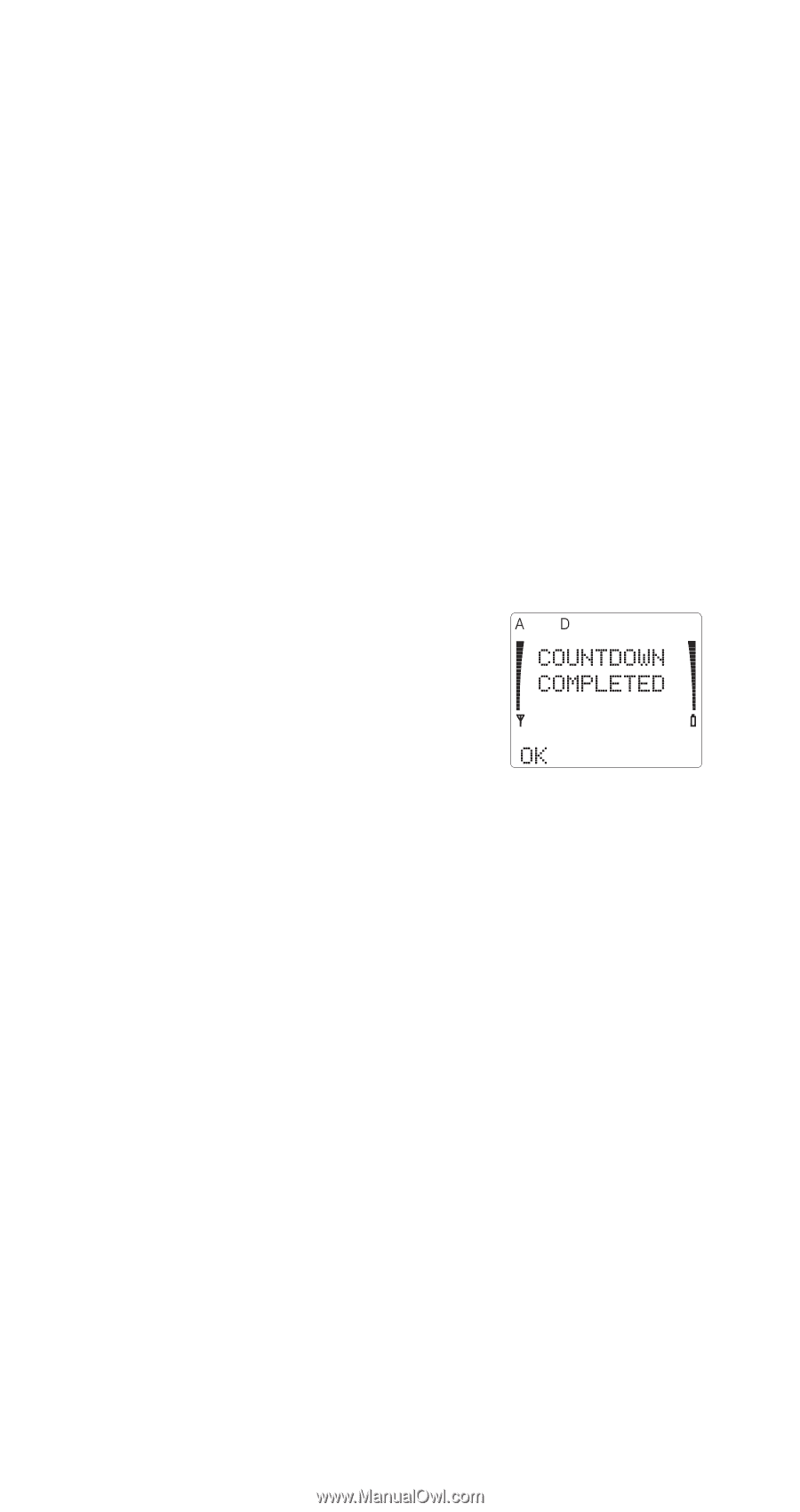Nokia 2180 Nokia 2180 User Guide in English - Page 36
Menu 4 6, Countdown Timer, To stop the timer before the alarm, sounds
 |
View all Nokia 2180 manuals
Add to My Manuals
Save this manual to your list of manuals |
Page 36 highlights
Press W or V to move the cursor right or left. Next time you switch your phone on, the Personal Reminder Note is displayed. The note will continue to be displayed each time you turn your phone on until you press (UDVH. Menu 4 6, Countdown Timer If you want to set your phone to sound an alarm within a specified period of time (e.g. in ten minutes), simply set your phone’s Countdown Timer. It’s very easy to do. 1) Press 0HQX 4 6 2) Enter time to count down at 6HW WLPHU= (e.g. 0010 for ten minutes) 3) Press 2. Your phone sounds an alarm and displays &2817'2:1 &203/(7(' when the time you have entered has elapsed. The timer stops if the battery runs out or if you turn your phone off. An incoming call overrides the timer alarm. After you’ve completed the call, &2817'2:1 &200 3/(7(' appears, but your phone does not sound an alarm. To stop the timer before the alarm sounds Follow the steps above, except enter 0000 at 6HW WLPHU= To clear the alarm when it's sounding Press 2. or any other key. Menu 4 7, Restore Settings This option allows you to reset the settings of most menu features to factory defaults (the same as when you first received your phone). 31