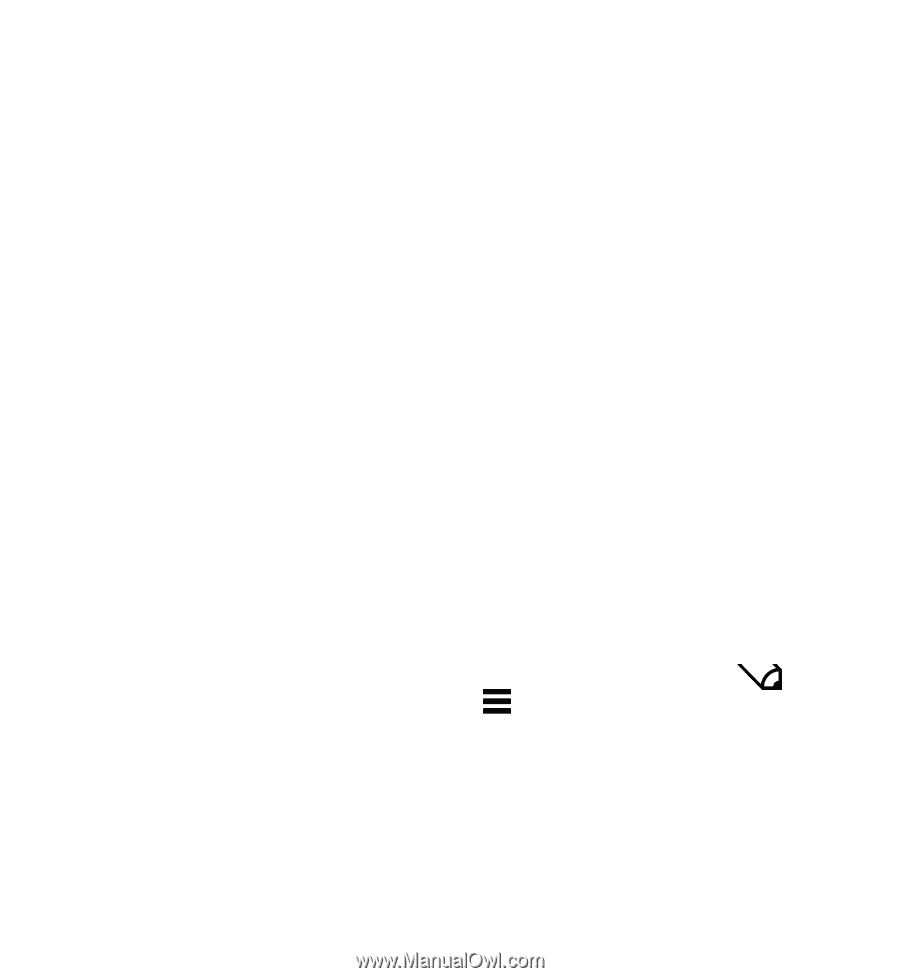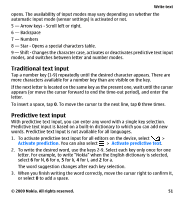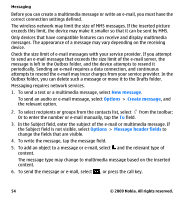Nokia 5530 User Guide - Page 51
Traditional text input, Predictive text input
 |
UPC - 758478016770
View all Nokia 5530 manuals
Add to My Manuals
Save this manual to your list of manuals |
Page 51 highlights
Write text opens. The availability of input modes may vary depending on whether the automatic input mode (sensor settings) is activated or not. 5 - Arrow keys - Scroll left or right. 6 - Backspace 7 - Numbers 8 - Star - Opens a special characters table. 9 - Shift - Changes the character case, activates or deactivates predictive text input modes, and switches between letter and number modes. Traditional text input Tap a number key (1-9) repeatedly until the desired character appears. There are more characters available for a number key than are visible on the key. If the next letter is located on the same key as the present one, wait until the cursor appears (or move the cursor forward to end the time-out period), and enter the letter. To insert a space, tap 0. To move the cursor to the next line, tap 0 three times. Predictive text input With predictive text input, you can enter any word with a single key selection. Predictive text input is based on a built-in dictionary to which you can add new words. Predictive text input is not available for all languages. 1. To activate predictive text input for all editors on the device, select > Activate prediction. You can also select > Activate predictive text. 2. To write the desired word, use the keys 2-9. Select each key only once for one letter. For example, to write "Nokia" when the English dictionary is selected, select 6 for N, 6 for o, 5 for k, 4 for i, and 2 for a. The word suggestion changes after each key selection. 3. When you finish writing the word correctly, move the cursor right to confirm it, or select 0 to add a space. © 2009 Nokia. All rights reserved. 51