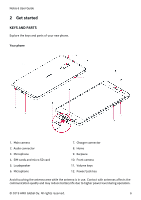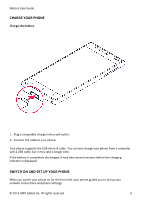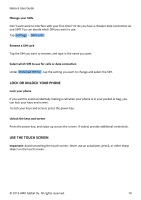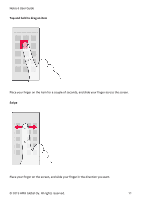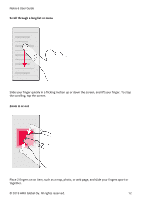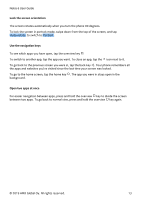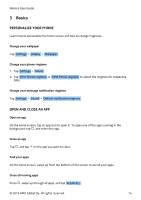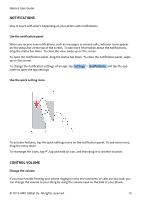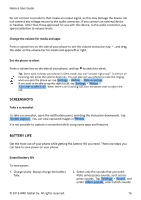Nokia 6 User Manual - Page 11
Nokia 6 Manual
 |
View all Nokia 6 manuals
Add to My Manuals
Save this manual to your list of manuals |
Page 11 highlights
Nokia 6 User Guide Tap and hold to drag an item Place your finger on the item for a couple of seconds, and slide your finger across the screen. Swipe Place your finger on the screen, and slide your finger in the direction you want. © 2019 HMD Global Oy. All rights reserved. 11

½¾¿
À »±³Á ²¿Ã³
Ç³Ä ³Å» À°È» ¿° »¸³Á ³Å ²¿·Ã
Ö Ì³ ʽ²Á È¿ºÏ³Á ½º Çɳ ¿Ç³Å ȽÁ
̽²ÆÖ³ ½È ±³Ì½ºÃ±Î
ºÃ ±Ö¿Ã³ ʽ²Á È¿ºÏ³Á
ÌÁ½±± Çɳ ±ÌÁ³³ºÑ
Úвķ
Ö Ì³ ʽ²Á È¿ºÏ³Á ½º Çɳ ±ÌÁ³³ºÎ
ºÃ ±Ö¿Ã³ ʽ²Á È¿ºÏ³Á ¿º Çɳ ÿÁ³ÌÇ¿½º ʽ² Ð ºÇÑ
Ó ´µ¶· Ô
Õ ÂÖ½Í Ö
ÊÑ ¼ÖÖ Á¿ÏÉDZ Á³±³Á˳ÃÑ
¶¶