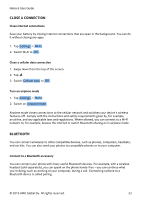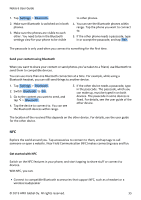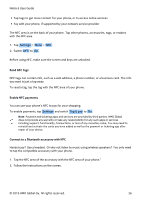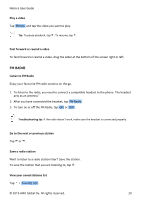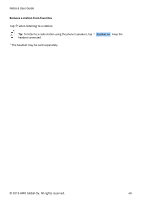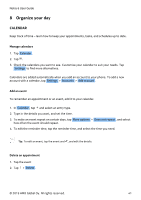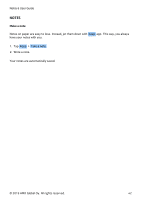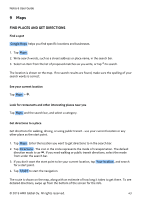Nokia 6 User Manual - Page 38
µÚÂÊ, àÂÞÜÖÚ
 |
View all Nokia 6 manuals
Add to My Manuals
Save this manual to your list of manuals |
Page 38 highlights
Nokia 6 User Guide 7 Music and videos MUSIC Listen to your favorite music wherever you are. Play music 1. Tap Play Music > � > Music library . 2. Tap the artist, album, song, genre, or playlist you want to play. Pause or resume playback 1. Tap the Now Playing bar at the bottom of the screen to open Now Playing . 2. Tap � or �. Tip: To play songs in random order, tap �. Create a playlist Organise your songs into playlists, so you can listen to music that fits your mood. 1. When playing a song, tap � > Add to playlist . 2. To add a song to your new playlist, tap NEW PLAYLIST , or, to add a song to an existing playlist, select the playlist from the list. Add songs to your phone If you have music or videos stored on your computer, but want to access them on your phone, use a USB cable to sync the media between your phone and computer. 1. Connect your phone to a compatible computer with a USB cable. 2. In your computer's file manager, drag and drop your songs and videos to your phone. VIDEOS Have your favourite media with you while on the move - watch videos wherever you are. © 2019 HMD Global Oy. All rights reserved. 38