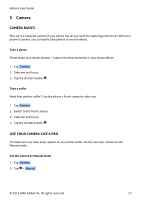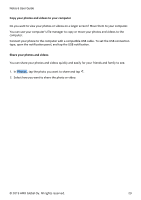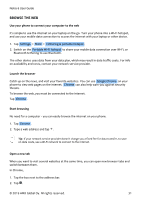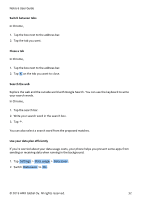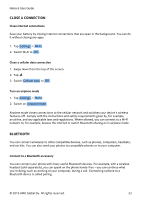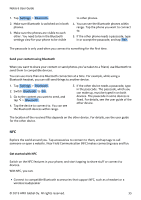Nokia 6 User Manual - Page 30
ÜÊÇÂÖ
 |
View all Nokia 6 manuals
Add to My Manuals
Save this manual to your list of manuals |
Page 30 highlights
Nokia 6 User Guide 6 Internet and connections ACTIVATE WI-FI Using a Wi-Fi connection is generally faster and less expensive than using a mobile data connection. If both Wi-Fi and mobile data connections are available, your phone uses the WiFi connection. Turn on Wi-Fi 1. Tap Settings > Wi-Fi . 2. Switch Wi-Fi to On . 3. Select the connection you want to use. Your Wi-Fi connection is active when � is shown on the status bar at the top of the screen. 1 Tip: If you want to track locations when satellite signals are not available, for example when you're indoors or between tall buildings, switch Wi-Fi on to improve positioning accuracy. 1 Note: Using Wi-Fi may be restricted in some countries. For example, in the EU, you are only allowed to use 5150-5350 MHz Wi-Fi indoors, and in the USA and Canada, you are only allowed to use 5.15-5.25 GHz Wi-Fi indoors. For more info, contact your local authorities. Important: Use encryption to increase the security of your Wi-Fi connection. Using encryption reduces the risk of others accessing your data. USE A CELLULAR DATA CONNECTION Turn on a cellular data connection Swipe down from the top of the screen, tap � and switch Cellular data to On . Use a cellular data connection when roaming Tap Settings > More > Cellular networks , and switch Data roaming to On .1 Tip: To follow your data usage, tap Settings > Data usage . 1 Connecting to the internet when roaming, especially when abroad, can raise data costs substantially. © 2019 HMD Global Oy. All rights reserved. 30