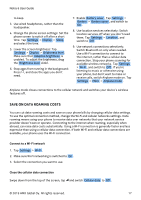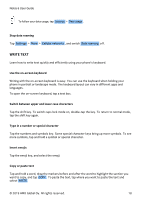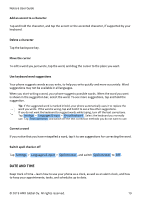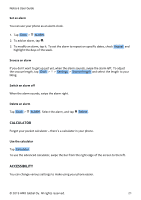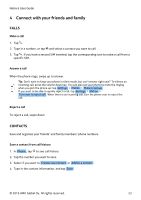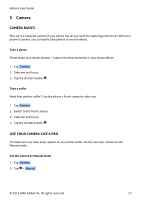Nokia 6 User Manual - Page 22
Nokia 6 Manual
 |
View all Nokia 6 manuals
Add to My Manuals
Save this manual to your list of manuals |
Page 22 highlights
Nokia 6 User Guide Increase or decrease the font size Do you want to have larger fonts on your phone? 1. Tap Settings > Accessibility . 2. Tap Font size . To increase or decrease the font size, drag the font size level slider. Increase or decrease the display size Do you want to make the items on your screen smaller or larger? 1. Tap Settings > Accessibility . 2. Tap Display size and to adjust the display size, drag the display size level slider. © 2019 HMD Global Oy. All rights reserved. 22

½¾¿
À »±³Á ²¿Ã³
ÂÅϸ·³¶· °¸ »·Ï¸·³¶· ¿À· É°Å¿ ¶²×·
Õ½ ʽ² Ð ºÇ ǽ É Ë³ Ö ÁϳÁ ȽºÇ± ½º ʽ²Á Æɽº³ê
¶Ñ
Æ
³ÇÇ¿ºÏ± è
¼Ì̳±±¿Í¿Ö¿ÇÊ Ñ
´Ñ
Æ
ĽºÇ ±¿Ý³ Ñ
½ ¿ºÌÁ³ ±³ ½Á óÌÁ³ ±³ Çɳ ȽºÇ ±¿Ý³Î ÃÁ Ï Çɳ ȽºÇ ±¿Ý³ Ö³Ë³Ö ±Ö¿Ã³ÁÑ
ÂÅϸ·³¶· °¸ »·Ï¸·³¶· ¿À· »²¶ÄÈ³Ñ ¶²×·
Õ½ ʽ² Ð ºÇ ǽ Å ¾³ Çɳ ¿Ç³Å± ½º ʽ²Á ±ÌÁ³³º ±Å ÖÖ³Á ½Á Ö ÁϳÁê
¶Ñ
Æ
³ÇÇ¿ºÏ± è
¼Ì̳±±¿Í¿Ö¿ÇÊ Ñ
´Ñ
Æ
Õ¿±ÆÖ Ê ±¿Ý³
ºÃ ǽ
Ãë²±Ç Çɳ ÿ±ÆÖ Ê ±¿Ý³Î ÃÁ Ï Çɳ ÿ±ÆÖ Ê ±¿Ý³ Ö³Ë³Ö ±Ö¿Ã³ÁÑ
Ó ´µ¶· Ô
Õ ÂÖ½Í Ö
ÊÑ ¼ÖÖ Á¿ÏÉDZ Á³±³Á˳ÃÑ
´´