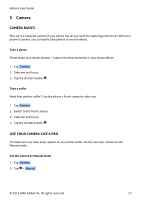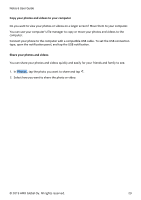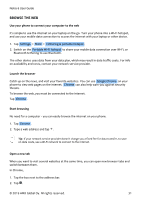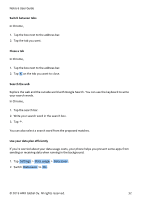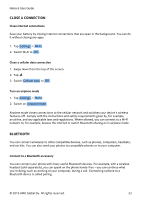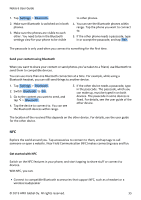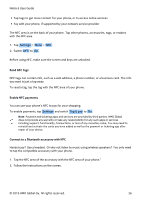Nokia 6 User Manual - Page 32
Nokia 6 Manual
 |
View all Nokia 6 manuals
Add to My Manuals
Save this manual to your list of manuals |
Page 32 highlights
Nokia 6 User Guide Switch between tabs In Chrome, 1. Tap the box next to the address bar. 2. Tap the tab you want. Close a tab In Chrome, 1. Tap the box next to the address bar. 2. Tap X on the tab you want to close. Search the web Explore the web and the outside world with Google Search. You can use the keyboard to write your search words. In Chrome, 1. Tap the search bar. 2. Write your search word in the search box. 3. Tap �. You can also select a search word from the proposed matches. Use your data plan efficiently If you're worried about your data usage costs, your phone helps you prevent some apps from sending or receiving data when running in the background. 1. Tap Settings > Data usage > Data saver . 2. Switch Data saver to On . © 2019 HMD Global Oy. All rights reserved. 32