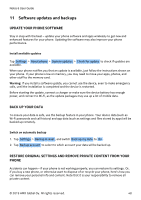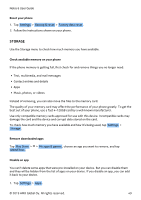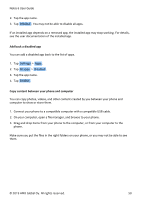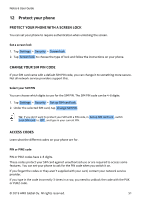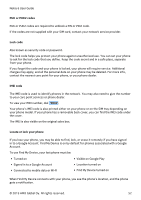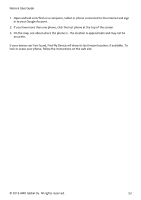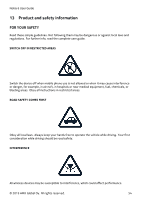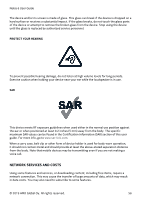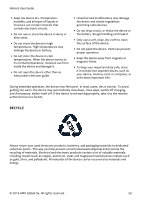Nokia 6 User Manual - Page 53
Nokia 6 Manual
 |
View all Nokia 6 manuals
Add to My Manuals
Save this manual to your list of manuals |
Page 53 highlights
Nokia 6 User Guide 1. Open android.com/find on a computer, tablet or phone connected to the internet and sign in to your Google Account. 2. If you have more than one phone, click the lost phone at the top of the screen. 3. On the map, see about where the phone is. The location is approximate and may not be accurate. If your device can't be found, Find My Device will show its last known location, if available. To lock or erase your phone, follow the instructions on the web site. © 2019 HMD Global Oy. All rights reserved. 53

½¾¿
À »±³Á ²¿Ã³
¶Ñ
Ƴº
ºÃÁ½¿ÃÑ̽ÅÒÈ¿ºÃ ½º
̽ÅƲdzÁÎ Ç ÍÖ³Ç ½Á Æɽº³ ̽ºº³Ìdzà ǽ Çɳ ¿ºÇ³Áº³Ç
ºÃ ±¿Ïº
¿º ǽ ʽ²Á ½½ÏÖ³ ¼Ì̽²ºÇÑ
´Ñ °È ʽ² É Ë³ ŽÁ³ ÇÉ º ½º³ Æɽº³Î Ìֿ̾ Çɳ Ö½±Ç Æɽº³
Ç Çɳ Ç½Æ ½È Çɳ ±ÌÁ³³ºÑ
¹Ñ
º Çɳ Å ÆÎ ±³³
ͽ²Ç ÐɳÁ³ Çɳ Æɽº³ ¿±Ñ
ɳ Ö½Ì Ç¿½º ¿±
ÆÆÁ½à¿Å dz
ºÃ Å Ê º½Ç ͳ
Ì̲Á dzÑ
°È ʽ²Á ó˿̳ Ì ºԧÇ Í³ Ƚ²ºÃÎ Ä¿ºÃ
Ê Õ³Ë¿Ì³ пÖÖ ±É½Ð ¿Ç± Ö ±Ç ¾º½Ðº Ö½Ì Ç¿½ºÎ ¿È
Ë ¿Ö ÍÖ³Ñ
½
ֽ̾ ½Á ³Á ±³ ʽ²Á Æɽº³Î ȽÖֽРÇɳ ¿º±ÇÁ²ÌÇ¿½º± ½º Çɳ Ð³Í ±¿Ç³Ñ
Ó ´µ¶· Ô
Õ ÂÖ½Í Ö
ÊÑ ¼ÖÖ Á¿ÏÉDZ Á³±³Á˳ÃÑ
Ù¹