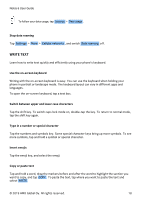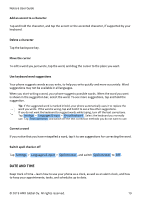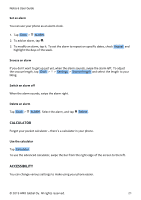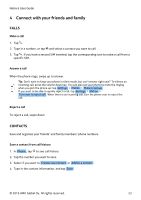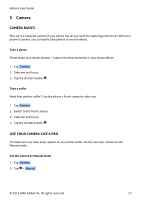Nokia 6 User Manual - Page 23
DzÄÆ
 |
View all Nokia 6 manuals
Add to My Manuals
Save this manual to your list of manuals |
Page 23 highlights
Nokia 6 User Guide 4 Connect with your friends and family CALLS Make a call 1. Tap �. 2. Type in a number, or tap � and select a contact you want to call. 3. Tap �. If you have a second SIM inserted, tap the corresponding icon to make a call from a specific SIM. Answer a call When the phone rings, swipe up to answer. Tip: Don't want to keep your phone in silent mode, but can't answer right now? To silence an incoming call, press the volume down key. You can also set your phone to mute the ringing when you pick the phone up: tap Settings > Motion > Mute on pickup . If you want to be able to quickly reject a call, tap Settings > Motion > Turn over to reject call . When there is an incoming call, turn the phone over to reject the call. Reject a call To reject a call, swipe down. CONTACTS Save and organize your friends' and family members' phone numbers. Save a contact from call history 1. In Phone , tap � to see call history. 2. Tap the number you want to save. 3. Select if you want to Create new contact or Add to a contact . 4. Type in the contact information, and tap Save . © 2019 HMD Global Oy. All rights reserved. 23