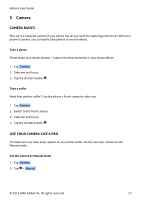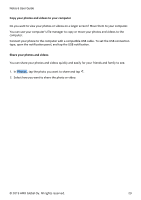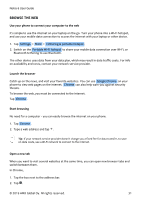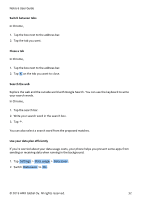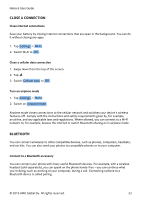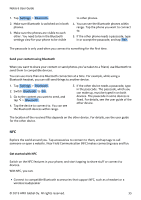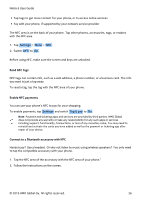Nokia 6 User Manual - Page 31
ÎßÖâÚÜ ÇáÜ âÜÎ
 |
View all Nokia 6 manuals
Add to My Manuals
Save this manual to your list of manuals |
Page 31 highlights
Nokia 6 User Guide BROWSE THE WEB Use your phone to connect your computer to the web It's simple to use the internet on your laptop on the go. Turn your phone into a Wi-Fi hotspot, and use your mobile data connection to access the internet with your laptop or other device. 1. Tap Settings > More > Tethering & portable hotspot . 2. Switch on the Portable Wi-Fi hotspot to share your mobile data connection over Wi-Fi, or Bluetooth tethering to use Bluetooth. The other device uses data from your data plan, which may result in data traffic costs. For info on availability and costs, contact your network service provider. Launch the browser Catch up on the news, and visit your favorite websites. You can use Google Chrome on your phone to view web pages on the internet. Chrome can also help warn you against security threats. To browse the web, you must be connected to the internet. Tap Chrome . Start browsing No need for a computer - you can easily browse the internet on your phone. 1. Tap Chrome . 2. Type a web address and tap �. Tip: If your network service provider doesn't charge you a fixed fee for data transfer, to save on data costs, use a Wi-Fi network to connect to the internet. Open a new tab When you want to visit several websites at the same time, you can open new browser tabs and switch between them. In Chrome, 1. Tap the box next to the address bar. 2. Tap �. © 2019 HMD Global Oy. All rights reserved. 31