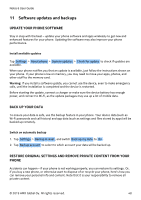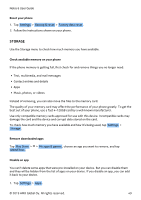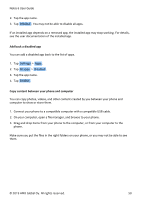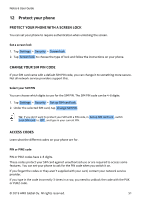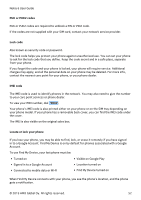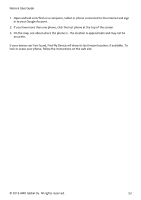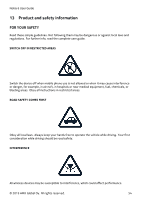Nokia 6 User Manual - Page 50
ÆÆÑ
 |
View all Nokia 6 manuals
Add to My Manuals
Save this manual to your list of manuals |
Page 50 highlights
Nokia 6 User Guide 2. Tap the app name. 3. Tap DISABLE . You may not be able to disable all apps. If an installed app depends on a removed app, the installed app may stop working. For details, see the user documentation of the installed app. Add back a disabled app You can add a disabled app back to the list of apps. 1. Tap Settings > Apps . 2. Tap All apps > Disabled . 3. Tap the app name. 4. Tap ENABLE . Copy content between your phone and computer You can copy photos, videos, and other content created by you between your phone and computer to show or store them. 1. Connect your phone to a compatible computer with a compatible USB cable. 2. On your computer, open a file manager, and browse to your phone. 3. Drag and drop items from your phone to the computer, or from your computer to the phone. Make sure you put the files in the right folders on your phone, or you may not be able to see them. © 2019 HMD Global Oy. All rights reserved. 50