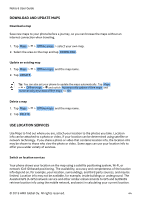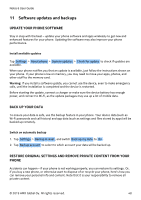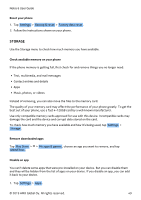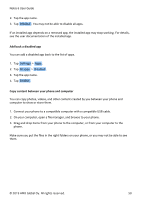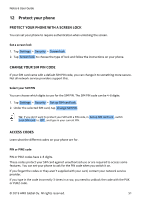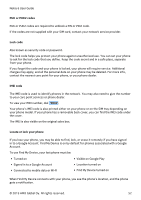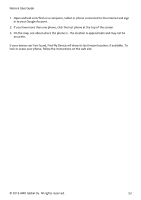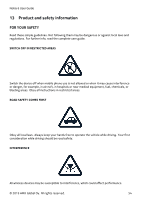Nokia 6 User Manual - Page 49
Nokia 6 Manual
 |
View all Nokia 6 manuals
Add to My Manuals
Save this manual to your list of manuals |
Page 49 highlights
Nokia 6 User Guide Reset your phone 1. Tap Settings > Backup & reset > Factory data reset . 2. Follow the instructions shown on your phone. STORAGE Use the Storage menu to check how much memory you have available. Check available memory on your phone If the phone memory is getting full, first check for and remove things you no longer need: • Text, multimedia, and mail messages • Contact entries and details • Apps • Music, photos, or videos Instead of removing, you can also move the files to the memory card. The quality of your memory card may affect the performance of your phone greatly. To get the best out of your phone, use a fast 4-128GB card by a well-known manufacturer. Use only compatible memory cards approved for use with this device. Incompatible cards may damage the card and the device and corrupt data stored on the card. To check how much memory you have available and how it's being used, tap Settings > Storage . Remove downloaded apps Tap Play Store > � > My apps & games , choose an app you want to remove, and tap UNINSTALL . Disable an app You can't delete some apps that were pre-installed on your device. But you can disable them and they will be hidden from the list of apps on your device. If you disable an app, you can add it back to your device. 1. Tap Settings > Apps . © 2019 HMD Global Oy. All rights reserved. 49