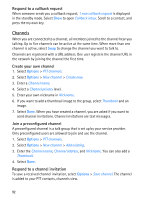Nokia 6110 Navigator User Guide - Page 97
Memory card, Format memory card, Backup and restore information, Lock and unlock the memory card
 |
View all Nokia 6110 Navigator manuals
Add to My Manuals
Save this manual to your list of manuals |
Page 97 highlights
1. Select Menu > Settings > Data mgr. > Device mgr. > Updates > Check for updates. If there are updates available, the device starts downloading. 2. After a successful download, answer Yes to the confirmation query to continue the installation. To start the installation later, select No. To start the installation process later, select Menu > Settings > Data mgr. > Device mgr. > Install update. If there is one server profile defined, it is used as a default. If no server profile has been defined, the device asks you to create one, or if there are several, to select from a list of servers. Contact your service provider for server profile settings. ■ Memory card Keep all memory cards out of the reach of small children. Select Menu > Settings > Data mgr. > Memory. For details on inserting a memory card into the phone, see Get started p. 9. Format memory card When a memory card is formatted, all data on the card is permanently lost. To format a new memory card, select Options > Format memory card > Yes. When the formatting is complete, enter a name for the memory card. Backup and restore information To back up information from phone memory to the memory card, select Options > Back up phone memory. To restore information from the memory card to the phone memory, select Options > Restore from card. You can only back up the phone memory and restore it to the same phone. Lock and unlock the memory card To set a password to help prevent unauthorized use, select Options > Set password. You are asked to enter and confirm your password. The password can be up to eight characters long. 97