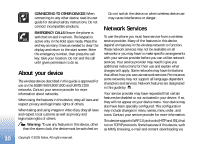Nokia N90 User Guide - Page 12
Your Nokia N90, Modes, Fold open mode, Fold closed mode - battery cover
 |
View all Nokia N90 manuals
Add to My Manuals
Save this manual to your list of manuals |
Page 12 highlights
Your Nokia N90 Your Nokia N90 Model number: Nokia N90-1 Hereinafter referred to as Nokia N90. Modes Your device has four mechanical modes that support different use situations: Fold closed, Fold open for using the device, Imaging for recording video and taking pictures, and Camera for taking pictures. To switch between the modes, turn the fold and the swing axis camera. There is a short timeout before a mode is activated. Fold open mode When you open the fold, the Fold open mode is activated automatically: the main display lights up, the keypad is available, and you can access the menu. You can scroll in the menu with the scroll key or the joystick. The Fold open mode is activated even if the fold is not fully opened. The fold opens close to 150 degrees, as shown in the picture. Do not force the fold to open more. Fold closed mode When the fold is closed, the main display is deactivated and the cover display lights up. Ongoing calls are ended, unless the loudspeaker is in use or a headset is connected. If you are using the player to listen to a sound clip, it continues to play. In the Fold closed mode, the cover display provides limited functions. On the standby mode display, the signal strength and battery indicators, operator logo, time information, status indicators, and the name of the currently active profile (if other than General) may be shown. If you are listening to a sound clip, volume bars and track information are displayed. If the keypad is not locked, you can use the power key, the joystick, and the capture key (for enhanced voice commands). To select commands on the display, such as 12 Copyright © 2005 Nokia. All rights reserved.