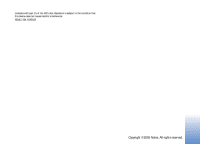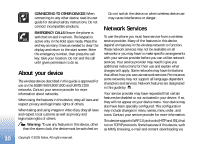Copyright © 2005 Nokia. All rights reserved.
My own
....................................................
90
Go to—add shortcuts
..........................................................
90
Delete a shortcut
.........................................................
90
IM—Instant messaging (chat)
.........................................
90
Receive IM settings
.....................................................
91
Connect to an IM server
............................................
91
Modify your IM settings
............................................
91
Search for IM groups and users
...............................
92
Join and leave an IM group
......................................
92
Chat
.................................................................................
92
View and start conversations
...................................
93
IM contacts
...................................................................
94
Manage IM groups
......................................................
94
Administrate an IM group
.........................................
95
Chat server settings
....................................................
95
Connectivity
............................................
97
Bluetooth connection
........................................................
97
Bluetooth connection settings
.................................
98
Send data using a Bluetooth connection
.............
98
Pair devices
....................................................................
99
Receive data using a Bluetooth connection
.....
100
Switch off Bluetooth connectivity
.......................
100
PC connections
..................................................................
100
CD-ROM
......................................................................
100
Your device as a modem
.........................................
100
Connection manager
........................................................
101
View data connection details
................................
101
Remote synchronisation
..................................................
102
Create a new synchronisation profile
..................
102
Synchronise data
.......................................................
103
Device manager
.................................................................
103
Server profile settings
..............................................
104
Tools
.......................................................
105
Settings
................................................................................
105
Phone settings
............................................................
105
Call settings
................................................................
106
Connection settings
..................................................
107
Date and time
.............................................................
110
Security
........................................................................
110
Call diverting
..............................................................
113
Call barring
................................................................
113
Network
........................................................................
113
Enhancement settings
..............................................
114
Cover display settings
......................................................
114
Voice commands
...............................................................
114
Application manager
........................................................
115
Install applications and software
.........................
115
Remove applications and software
......................
117
Application settings
..................................................
117