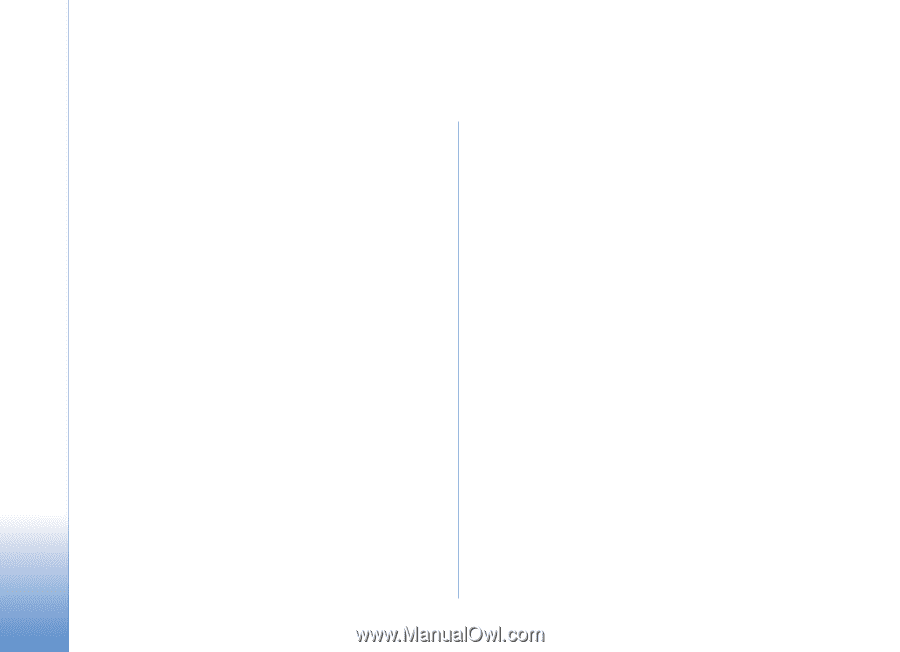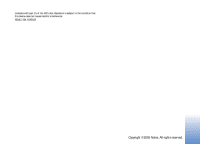Copyright © 2005 Nokia. All rights reserved.
Contents
For your safety
...........................................
9
Your Nokia N90
.......................................
12
Modes
.....................................................................................
12
Fold open mode
...........................................................
12
Fold closed mode
.........................................................
12
Imaging mode
..............................................................
13
Camera mode
...............................................................
14
Essential indicators
.............................................................
14
Attach the wrist strap
.......................................................
15
Configure settings
..............................................................
15
Nokia support on the Web
...............................................
15
Help
.........................................................................................
15
Clock
.......................................................................................
16
Clock settings
...............................................................
16
World clock
...................................................................
17
Volume and loudspeaker control
....................................
17
File manager
.........................................................................
17
View memory consumption
......................................
18
Memory low—free memory
......................................
18
Memory card tool
...............................................................
19
Format a memory card
..............................................
20
Useful shortcuts
..................................................................
20
Personalise your device
...........................
22
Profiles—Set tones
..............................................................
23
Offline profile
...............................................................
23
Transfer content from another device
..........................
24
Change the look of your device
......................................
24
Active standby mode
..........................................................
25
Make calls
................................................
27
Voice calls
.............................................................................
27
Make a conference call
..............................................
27
Speed dial a phone number
......................................
28
Voice dialling
................................................................
28
Video calls
.............................................................................
29
Video sharing
......................................................................
30
Video sharing requirements
.....................................
30
Settings
..........................................................................
31
Share video
....................................................................
31
Accept an invitation
...................................................
33
Answer or reject a call
.......................................................
33
Answer or reject a video call
....................................
33
Call waiting
..................................................................
34