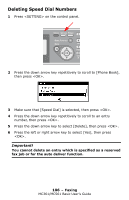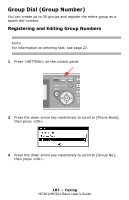Oki MC361MFP MC361 MC561 MFP Basic User Guide (Eng) - Page 103
Registering Speed Dial Numbers From History
 |
View all Oki MC361MFP manuals
Add to My Manuals
Save this manual to your list of manuals |
Page 103 highlights
10 If applicable, specify a group number. a) Press the down arrow key repetitively to scroll to [Group No], then press the right arrow key. b) Press the down arrow key repetitively to scroll to a group number (1 to 20). The check box is selected. You can select multiple entries. c) When you have selected all the groups, press the right arrow key. d) Make sure that [Finish group selection] is selected, then press . 11 Press . 12 Press the left or right arrow key to select [Yes], then press . • Numbers registered to groups from the Speed Dial function are synchronized with the numbers that are registered to groups using the Group No function. Registering Speed Dial Numbers From History You can register phone numbers as speed dial numbers from fax transmission and reception histories. 1 Press on the control panel. 2 Make sure that [Fax] is selected, then press to open the fax standby screen. 103 - Faxing MC361/MC561 Basic User's Guide