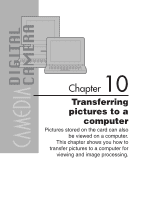Olympus C3020 C-3020 Zoom Reference Manual (5.6 MB) - Page 166
Single-frame print reserve Cont
 |
UPC - 050332135192
View all Olympus C3020 manuals
Add to My Manuals
Save this manual to your list of manuals |
Page 166 highlights
Chapter 9 Single-frame print reserve (Cont.) 4 Press . ● The screen appears. Increases the number. 0 DATE NO SELECT SET GO Select x (number of prints) or (date/time). Decreases the number. To "Trimming setting" (P. 165). N O DATE TIME EXIT SELECT GO 5 To save the setting, press to return to the selection screen. ● To perform Print Reserve for more pictures, repeat steps 3 - 5. 6 Press the button twice. ● The screen exits from the Print Reserve mode. The playback mode is restored. ● Make sure that the Print Reserve mark and number of prints are displayed. ● If the number of prints is set to 1, only the Print Reserve mark is displayed. ● You cannot set the number of prints to more than 10. 166

166
Chapter 9
SET
SET
SELECT
SELECT
GO
GO
0
DATE
NO
Single-frame print reserve (Cont.)
4
Press
.
●
The
screen appears.
Select
x (number of prints)
or
(date/time).
Increases the number.
Decreases the number.
To “Trimming setting”
(P. 165).
DATE
TIME
N O
EXIT
EXIT
SELECT
SELECT
GO
GO
5
To
save the setting, press
to return to the selection screen.
●
To perform Print Reserve for more pictures, repeat steps 3 – 5.
6
Press the
button twice.
●
The screen exits from the Print Reserve mode. The playback mode is
restored.
●
Make sure that the Print Reserve mark and number of prints are
displayed.
●
If the number of prints is set to 1, only the Print Reserve mark
is
displayed.
●
You cannot set the number of prints to more than 10.