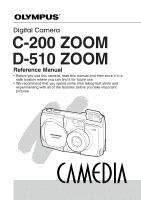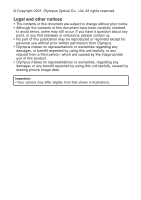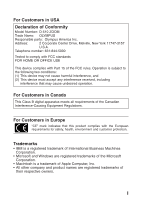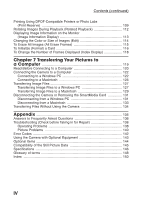Contents
Features of the C-200 ZOOM/D-510 ZOOM
................................................
VI
Using this Manual
........................................................................................
VII
Chapter 1 Getting Started
.........................................................
1
Names of Parts
..............................................................................................
2
Attaching the Strap
........................................................................................
6
Inserting the Batteries
....................................................................................
7
Inserting the SmartMedia Card
....................................................................
10
Using the Card
.............................................................................................
11
Card Basics
.............................................................................................
11
Setting the Date and Time
...........................................................................
12
Adjusting the Viewfinder
...............................................................................
15
Using the AC Adapter (sold separately)
......................................................
16
Chapter 2 Learning the Basics
.............................................
17
Turning the Power On
..................................................................................
18
Checking the Monitor
...................................................................................
19
Is the Card Inserted?
...............................................................................
19
Checking the Batteries
............................................................................
20
Does the Card Have Enough Room for More Pictures?
.........................
21
Holding the Camera
.....................................................................................
23
Shooting Technique Depends on Distance to the Subject
...........................
24
Taking Still Pictures
......................................................................................
25
Taking Pictures Using the Viewfinder
......................................................
25
Taking Pictures
........................................................................................
26
Taking Pictures Using the Monitor
...........................................................
28
Using the Flash to Shoot in Dim Light
.....................................................
30
Enlarging Your Shots (Optical Zoom)
...........................................................
31
Playing Back Your Still Pictures
....................................................................
32
Turning the Power Off
..................................................................................
34
Chapter 3 Playing Images Back
.........................................
35
Getting Started
.............................................................................................
36
Turning the Power On in Playback Mode
................................................
36
Turning the Power Off in Playback Mode
................................................
37
Displaying Images Frame by Frame
............................................................
38
Displaying All Frames (Index-Display Setting)
.............................................
39
Checking the Focus by Enlarging a Selected Picture
(Displaying Close-ups)
.............................................................................
41
Connecting to a Television Set
.....................................................................
42
To Avoid Accidentally Erasing Pictures You Want to Keep
(Image Protection)
...................................................................................
44
One-Frame Erase
.........................................................................................
45
Possible Printing Methods
............................................................................
47
II