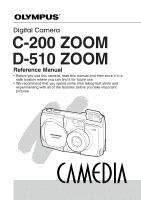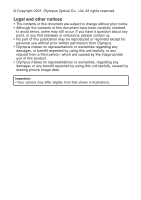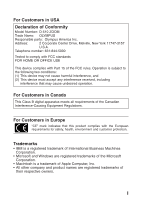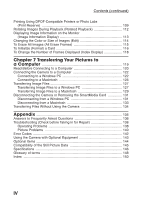Chapter 4 Taking Better Pictures
........................................
49
Points to Remember
....................................................................................
50
Viewfinder Discrepancies Depending on Distance
..................................
50
Subjects Difficult to Get in Focus
............................................................
50
When Not Able to Focus on a Subject While Shooting
...............................
52
Determine the Position of the Subject After Focusing
.............................
52
Fixing a Far-Distance Focus
....................................................................
53
Taking Close-up Pictures (Macro Mode)
......................................................
55
Taking Sequential Shots
..............................................................................
57
Using the Selftimer
.......................................................................................
59
Taking Movie Pictures
..................................................................................
60
Using the Flash
............................................................................................
64
Switching Between Flash Modes
.............................................................
64
Auto-Flash
................................................................................................
66
Red-eye Reduction
..................................................................................
66
Fill-in Flash
..............................................................................................
67
No Flash
..................................................................................................
67
Night Scenes
...........................................................................................
68
Night Scenes + Red-eye Reduction
........................................................
68
Chapter 5 Advanced Shooting Techniques
................
69
Use of the Shooting Menu
...........................................................................
70
Functions of the Shooting Menu
..............................................................
70
Using the Shooting Menu
.............................................................................
72
Spot Metering (Placing Exposure Priority on the Center of the Subject)
....
74
Correcting Image Brightness (Exposure Compensation)
............................
76
ISO Light Sensitivity Level (Setting ISO Sensitivity)
....................................
78
Enlarging Shots Even Further (Digital Zoom)
..............................................
80
Creating Panoramic Pictures (Panorama Function)
.....................................
82
Adjusting the Color Tone (White Balance)
...................................................
85
Picture Preferences: Quality vs. Quantity (Record Mode)
...........................
87
Making Images Sharper (Sharpness)
..........................................................
90
Shooting Pictures with Strong Contrast (Contrast)
......................................
91
Confirming Pictures Directly After Shooting (Rec View)
..............................
93
Changing How File Names are Assigned (File Naming)
.............................
95
To Retain Settings Even After Power is Turned Off (Clear Settings)
...........
98
Turning Off Warning Sounds (Beep Sound)
................................................
99
To Adjust Monitor Brightness (Monitor Adjustment)
..................................
100
Chapter 6 Advanced Playback Techniques
.............
101
Use of the Playback Menu
.........................................................................
102
Functions of the Playback Menu
...........................................................
102
Using the Playback Menu
..........................................................................
104
To Play Back Still Images One by One (Automatic Playback)
...................
106
To Play Back Movie Pictures (Movie Playback)
.........................................
107
III