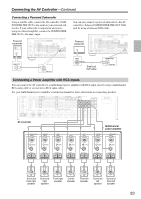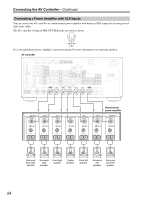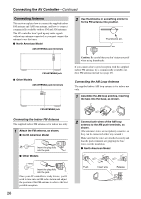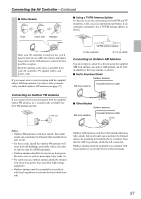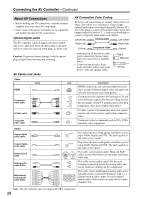Onkyo SC886 Instruction Manual - Page 23
Connecting a Power Amplifier with RCA Inputs, Connecting a Powered Subwoofer
 |
UPC - 751398008405
View all Onkyo SC886 manuals
Add to My Manuals
Save this manual to your list of manuals |
Page 23 highlights
Connecting the AV Controller-Continued Connecting a Powered Subwoofer Using a suitable cable, connect the AV controller's SUBWOOFER PRE OUT to the input on your powered subwoofer. If your subwoofer is unpowered and you're using an external amplifier, connect the SUBWOOFER PRE OUT to the amp's input. Powered subwoofer LINE INPUT You can also connect a powered subwoofer to the AV controller's balanced SUBWOOFER PRE OUT XLR jack by using a balanced XLR cable. Powered subwoofer INPUT LINE INPUT SUBWOOFER PRE OUT INPUT Balanced XLR cable SUBWOOFER PRE OUT Connecting a Power Amplifier with RCA Inputs You can connect the AV controller to a multichannel power amplifier with RCA input jacks by using a multichannel RCA audio cable or several stereo RCA audio cables. See your multichannel power amplifier's instruction manual for more information on connecting speakers. AV controller SURROUND BACK RIGHT SURROUND RIGHT FRONT RIGHT CENTER FRONT LEFT SURROUND LEFT Multichannel power amplifier SURROUND BACK LEFT INPUT SELECT OUTPUT INPUT SELECT OUTPUT INPUT SELECT INPUT SELECT INPUT SELECT INPUT SELECT OUTPUT OUTPUT OUTPUT OUTPUT FUSE SPEAKER IMPEDANCE 4 OHMS MIN. PER EACH SPEAKER TERMINAL AC INLET 12V TRIGGER IN OUT INPUT SELECT OUTPUT SEVEN CHANNEL AMPLIFIER MODEL NO. RDA-7.1 Surround back right speaker Surround right speaker Front right speaker Center speaker Front left speaker Surround left speaker Surround back left speaker 23