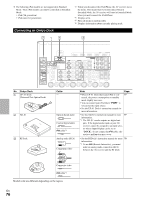Onkyo TX-NR808 Owner Manual - Page 81
Not Listed, ENTER, SETUP, RECEIVER
 |
View all Onkyo TX-NR808 manuals
Add to My Manuals
Save this manual to your list of manuals |
Page 81 highlights
8 When you have a network connection, select the brand name again, and then press ENTER. When you do NOT have a network connection, use R/X to select the brand name, and then press ENTER. The following screen appears. 8-1. Remote Mode Setup Category Brand Model TV TV Sonic (Option) Skip Search by model number( via network ) 9 The AV receiver accesses and searches the database. Select "Search by model number( via network )", and then press ENTER. When you do NOT have a network connection, select "Skip" when you don't want to select the model, and then press ENTER. If you select "Skip", you will go to step 11. 10 Enter the model in a similar manner as in the case of the brand name (step 6). 11 Tip • After entering the 3rd character, press ENTER to start searching. • You cannot enter a space character. Use R/X to select the model, and then press ENTER. If the brand name is not found, use S to select "Not Listed", and then press ENTER. After searching is completed, a message for remote control code transfer will appear. 8-1. Remote Mode Setup Category Brand Model TV TV XXXXX xxxxx[***/***] Now we are ready to transfer data to remote. Please hold remote so that it is facing the receiver. Ready? OK 12 While pointing the remote controller at the AV receiver's remote control sensor, press ENTER. Remote control sensor (Transmitter) Incoming sensor 15 15 Approx. 15° off center 16ft. (5 m) (Left/Right/Up/Down) 13 When you have a network connection, a message "Successful" will appear. Now the transfer is successful! You'll return to the category selection menu. Press SETUP to end the remote mode setup. When you do NOT have a network connection, the following screen appears. Push any key (except for arrow buttons and ENTER) to see if the component responds. 8-1. Remote Mode Setup Category Brand Code TV TV XXXXX xxxxx[***/***] 1. Push some key to see if the TV responds. (except Arrow and Enter.) 2. Choose "Works" or "Doesn't work". * Works Doesn't work (Try next code) * When category other than TV have been selected, the content is different. 14 If you can control component, press RECEIVER, use R/X to select "Works", and then press ENTER. 8-1. Remote Mode Setup Category Brand Code TV TV XXXXX xxxxx[***/***] Now we are ready to transfer data to the remote. Please hold the remote so that it is facing the receiver. Use ENTER button of your remote to activate "OK". Ready? OK If you cannot control component, use R/X to select "Doesn't work (Try next code)" and press ENTER. The next code appears. 15 Press ENTER to transfer the determined code. Remote control sensor (Transmitter) Incoming sensor 15 15 Approx. 15° off center 16ft. (5 m) (Left/Right/Up/Down) 16 Press ENTER. You'll return to the category selection menu. Press SETUP to end the remote mode setup. En 81