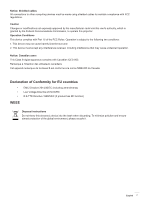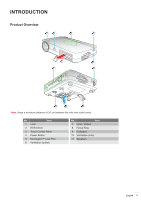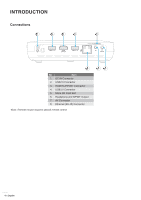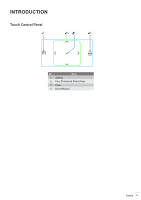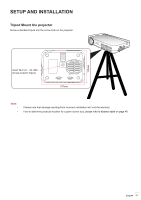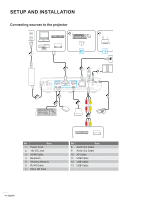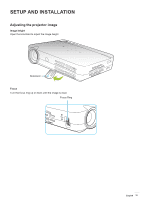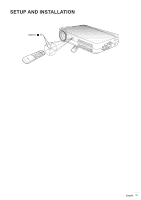Optoma INTELLIGO-S1 IntelliGo S1 User Manual - Page 12
Remote control, Power, Volume, Four Directional Select Keys, Return, Device Setting, Mouse pointer
 |
View all Optoma INTELLIGO-S1 manuals
Add to My Manuals
Save this manual to your list of manuals |
Page 12 highlights
INTRODUCTION Remote control 1 2 3 4 5 6 7 OK 8 9 10 11 Note: ‡‡ ‡‡ No Item 1. Power 2. Volume - 3. Return 4. 3D 5. Mouse pointer 6. Volume + No Item 7. OK 8. Four Directional Select Keys 9. Setting 10. Device Setting 11. Home The actual remote control may vary depending on the region. Some keys may have no function for models that do not support these features. 12 English
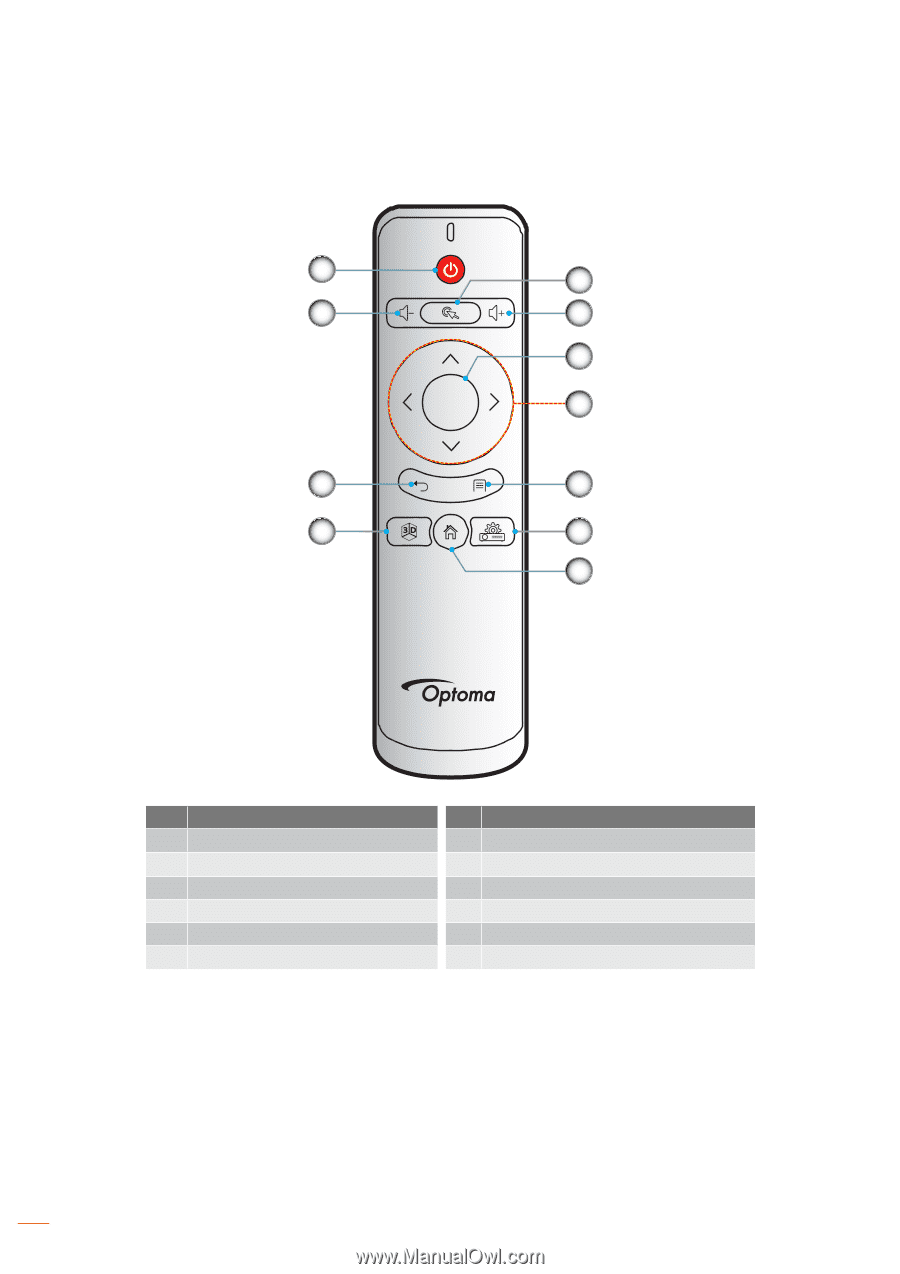
English
12
INTRODUCTION
Remote control
OK
1
2
3
4
9
5
6
7
8
10
11
No
Item
No
Item
1.
Power
7.
OK
2.
Volume -
8.
Four Directional Select Keys
3.
Return
9.
Setting
4.
3D
10.
Device Setting
5.
Mouse pointer
11.
Home
6.
Volume +
Note:
±
The actual remote control may vary depending on the region.
±
Some keys may have no function for models that do not support these features.