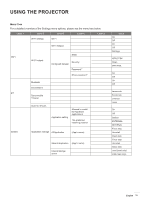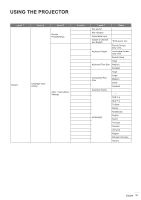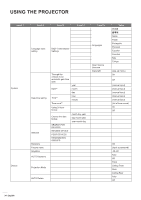Optoma INTELLIGO-S1 IntelliGo S1 User Manual - Page 32
Level 1, Value, IQQI - International
 |
View all Optoma INTELLIGO-S1 manuals
Add to My Manuals
Save this manual to your list of manuals |
Page 32 highlights
USING THE PROJECTOR Level 1 Level 2 Level 3 Language setting Change the default input method System Language input setting Android Keyboard (AOSP) Settings Language input setting Android Keyboard (AOSP) Settings Level 4 Level 5 Auto-capitalization Sound on keypress Personal dictionary Add-on dictionaries Block offensive words Auto-correction Show correction suggestions Next-word suggestions Advanced settings Value English Chinese (Traditional) German Spanish Android Keyboard (AOSP) Google Pinyin IQQI - International English Deutsch Español Français Italiano Português (Brasil Off Modest Aggressive Very aggressive Always show Show in portrait mode Always hide Suggest Contact names Double-space period Language switch key Switch to other input methods Show slide indicator Color scheme Custom input styles Key long press delay Keypress sound volume 32 English