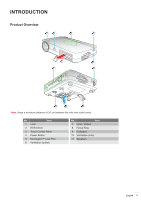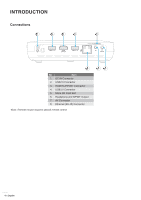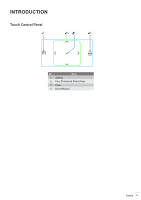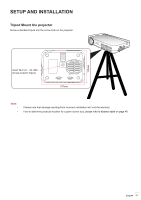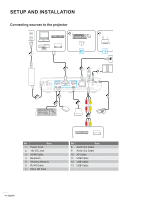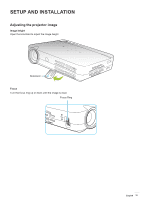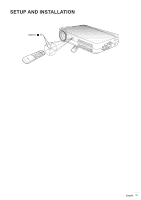Optoma INTELLIGO-S1 IntelliGo S1 User Manual - Page 13
SETUP AND INSTALLATION, Tripod Mount the projector
 |
View all Optoma INTELLIGO-S1 manuals
Add to My Manuals
Save this manual to your list of manuals |
Page 13 highlights
SETUP AND INSTALLATION Tripod Mount the projector Screw a standard tripod into the screw hole on the projector. 122mm Insert Nut 1/4" - 20 UNC (Screw hole for tripod) 157mm Note: ‡‡ ‡‡ Please note that damage resulting from incorrect installation will void the warranty. How to determine projector location for a given screen size, please refer to distance table on page 46. English 13

English
13
SETUP AND INSTALLATION
Tripod Mount the projector
Screw a standard tripod into the screw hole on the projector.
Insert Nut 1/4” - 20 UNC
(Screw hole for tripod)
157mm
122mm
Note:
±
Please note that damage resulting from incorrect installation will void the warranty.
±
How to determine projector location for a given screen size,
please refer to distance table on page
46.