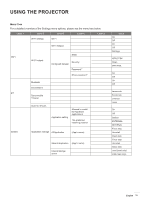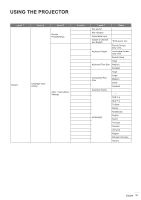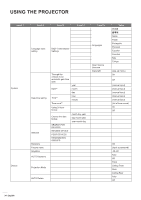Optoma INTELLIGO-S1 IntelliGo S1 User Manual - Page 33
Keyboard Font Size, Switch in Chinese
 |
View all Optoma INTELLIGO-S1 manuals
Add to My Manuals
Save this manual to your list of manuals |
Page 33 highlights
USING THE PROJECTOR Level 1 Level 2 Level 3 Google PinyinSettings System Language input setting IQQI - InternationalSettings Level 4 Level 5 Key sound Key vibration Associative input Switch in Chinese and English Keyboard Height Keyboard Font Size Candidates Font Size Keypress Popup Value "Shift-space" key Portrait Screen: 35%~70% Landscape Screen: 30%~70% Default Value Huge Medium Smallest Huge Large Medium Small Smallest Languages eština Dansk Nederlands English Suomi Français Deutsch Magyar Bahasa Indonesia Italiano English 33

English
33
USING THE PROJECTOR
Level 1
Level 2
Level 3
Level 4
Level 5
Value
System
Language input
setting
Google
PinyinSettings
Key sound
Key vibration
Associative input
Switch in Chinese
and English
“Shift-space” key
IQQI - International-
Settings
Keyboard Height
Portrait Screen:
35%~70%
Landscape Screen:
30%~70%
Default Value
Keyboard Font Size
Huge
Medium
Smallest
Candidates Font
Size
Huge
Large
Medium
Small
Smallest
Keypress Popup
Languages
繁體中文
簡体中文
Čeština
Dansk
Nederlands
English
Suomi
Français
Deutsch
ελληνικά
Magyar
Bahasa Indonesia
Italiano