Palm M130 Handbook - Page 176
Battery considerations, Resetting your handheld, Performing a soft reset
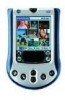 |
UPC - 805931003812
View all Palm M130 manuals
Add to My Manuals
Save this manual to your list of manuals |
Page 176 highlights
Appendix A Maintaining Your Handheld Battery considerations Please note the following considerations for the battery in your handheld: s Under normal conditions, your handheld battery should remain charged by placing it in the cradle for just ten to fifteen minutes each day. You can conserve battery life by setting the backlight brightness to low, and changing the Autooff setting that automatically turns off the handheld after a period of inactivity. See "General preferences" in Chapter 7 for more information. s If the battery becomes low in the course of normal use, an alert appears on the handheld screen describing the low battery condition. If this alert appears, perform a HotSync® operation to back up your data; then leave your handheld in the cradle to recharge the unit. This helps prevent accidental data loss. s If the battery drains to the point where your handheld does not operate, it stores your data safely for approximately one week. In this case, there is enough residual energy in the battery to store the data, but not enough to turn on your handheld. If your handheld does not turn on when you press the power button, you should recharge the unit immediately. s If the battery drains and you have the unit in an uncharged state for an extended period of time, you can lose all of the stored data. s There are no serviceable parts inside your handheld, so do not attempt to open the unit. s If you ever dispose of your handheld, please dispose of it without damaging the environment. Take your handheld to your nearest recycling center. Resetting your handheld Under normal circumstances, you will not have to use the reset button. On rare occasions, however, your handheld may no longer respond to buttons or the screen. In this case, you need to perform a reset to get your handheld running again. Performing a soft reset A soft reset tells your handheld to stop what it's doing and start over again. All records and entries stored in your handheld are retained with a soft reset. After a soft reset, the Welcome screen appears, followed by the Date and Time Preferences screen (to set date and time). 168















